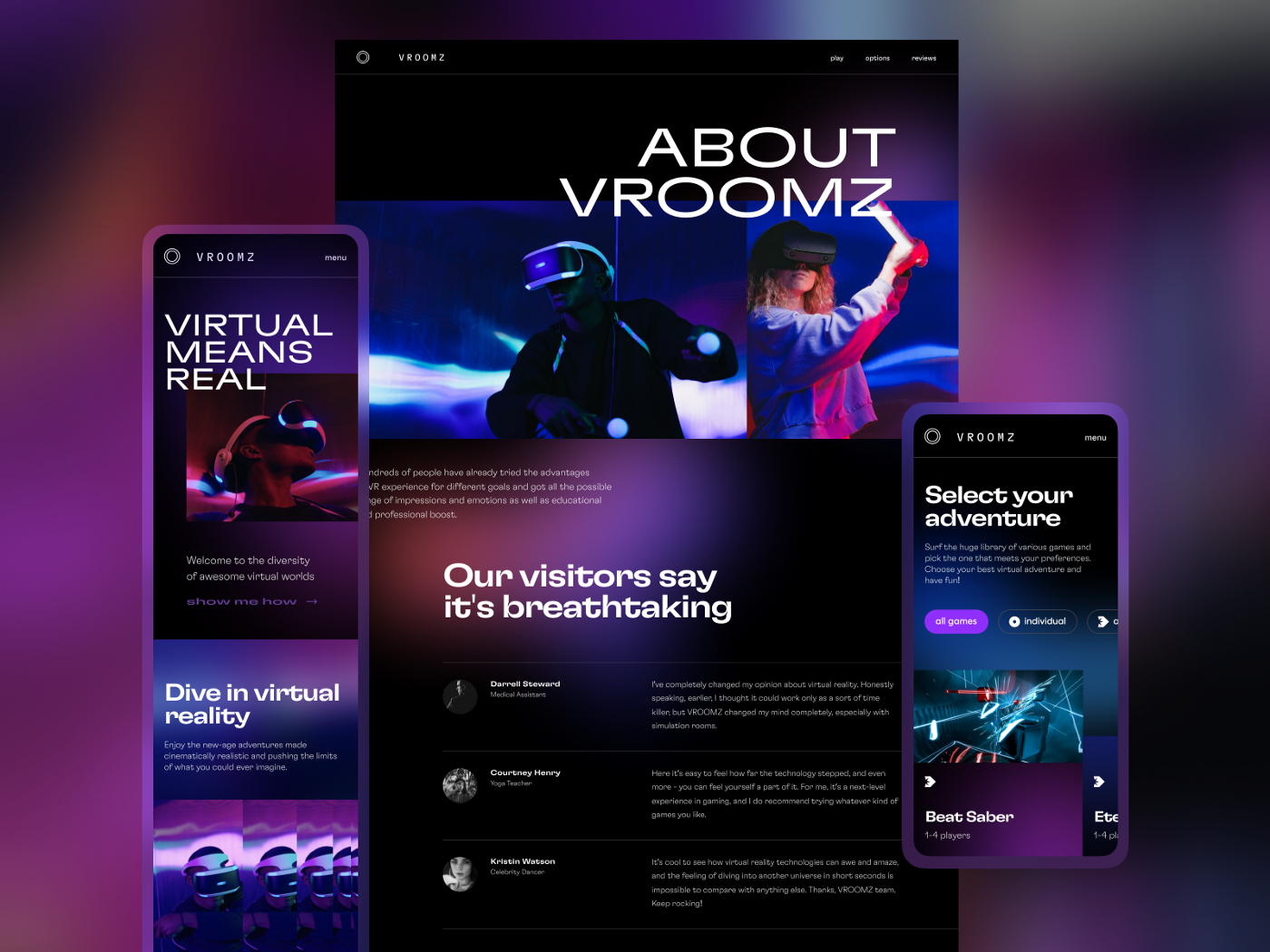Video content is a type of content that is designed to be watched by users. It can be used to promote a product, service, or brand or to entertain and engage users. Video content can be created using various methods, including animation, live action, or a combination.
Video content is generally more engaging and entertaining than other types of content, such as text or images. As a result, it can be a great way to improve the user experience (UX).
When used correctly, video content can help to explain complex concepts, make navigation more intuitive, and even increase conversions. Various tools onlinecan help in testing various prototypes.
However, remember that not all video content is created equal. For your video content to be effective, it must be well-thought-out and properly executed.

Creating an Effective UX Strategy for Your Website or App
A well-designed user experience (UX) can help improve your website or app’s usability and conversion rates. Below are some best tips on creating a successful UX strategy:
Conduct User Testing
First and foremost, it’s important to conduct user testing. This is the process of using real people to test the usability of your website or app.
User testing can help you figure out and fix problems with your design and improve the overall user experience.
Benchmark Your Website Against Competitors
Another important step in creating a successful UX strategy is benchmarking your website against your competitors.
This will help you to identify where you need to focus your efforts and also give you an idea of how the website or app is performing relative to other similar sites.
Architect and Design Your Information Architecture (IA) Correctly
Your IA should be designed in such a way that it’s easy for users to find the information they need.
Ensure to include relevant search engine optimization (SEO) keywords in your titles and descriptions and on the pages containing IA content.
Test Different Mobile Layouts and Designs
It’s essential to test different mobile layouts and designs before launching your website or app into production.
This will help you to ensure that the layout is accessible on all types of devices and that the design is simple and visually appealing.
Use A/B Testing and Prototype Testing to Test Different Designs
Finally, it’s important to use A/B testingand prototype testing to test different designs. This will help you to quickly and easily test different ideas and concepts.
Remember that user testingis the most important factor in creating a successful UX strategy. By using real people to test the usability of your website or app, you can ensure that your design is effective and user-friendly.
Types of Videos That Can Be Integrated as A Part of UX or User Experience
The beauty of tools available to make a UX designer’s life easier is mind-boggling compared to just a few years ago when we had to make do with the sub-standard tools available. If you want to edit a video online, you can use any online video editor that readily optimizes the videos as per the platform you select.
Several different types of videos can be used to improve the UX of your website or app. These include:
Animated Videos
Animated videos can be used to explain difficult concepts simply, make navigation more intuitive, and even increase conversions.
They are generally more engaging and entertaining than other types of content, such as text or images.
Video Ads
Video ads can be used to promote a product, service, or brand. They can increase awareness, drive traffic to a website or app, and even generate sales.
Explainers Videos
Explainers videos are designed to explain complex concepts in a simple and easy-to-understand way.
They can be used to improve the UX of a website or app by making navigation more intuitive and increasing conversions.
Hero Videos for Websites
Hero videos are typically short (between 30 seconds and 2 minutes in length) and visually appealing.
They are often used as an introduction to a website or app and can help to engage and entertain users.
Embedded User Interface Elements
Embedded user interface elements, such as video tutorials or product demonstrations, can be used to improve the UX of a website or app by making navigation more intuitive and increasing conversions.
Promotional Videos
Promotional videos, as the name suggests, are used to promote a product, service, or brand; as a result, they increase awareness, drive traffic to a website or app, and even generate sales.
Showreel Video
A showreel video is typically a short (between 1 minute and 5 minutes in length) compilation of an individual’s work.
Freelancers or agencies often use showreel videos to showcase their skills and experience.
Video Testimonial
A video testimonial is when a customer records themselves talking about their experience with a product or service.
Businesses often use video testimonials to build trust and credibility with potential customers.
Background Video
A background video plays in the background of a website or app while the user interacts with other content on the page.
Such videos can help improve the UX of a website or app by making it more visually appealing and engaging for users.
Product Video
A product video is a promotional video that showcases a product’s features and benefits.
Product videos can be used to increase awareness, drive traffic to a website or app, and even generate sales.
Video Guides and Tutorials
Video guides and tutorials make navigation more intuitive and, as a result, increase conversions.
They can also help in promoting a product, service, or brand.
Tips to Create Video Content That Will Improve UX
Video content can be a great way to engage and entertain users, but it’s important to ensure that your videos are well-thought-out and properly executed. You can follow some tips to create video content that will improve the UX of your website or app.
Read on to find out.
Keep It Short and Sweet
People typically do not have a long attention span, so keeping your video content concise is important. Aim to make videos between 30 seconds and 2 minutes in length.
If you have more information to include, consider breaking the video up into multiple shorter videos.
Make It Visually Appealing
Your video content should be visually appealing to keep users engaged. Use high-quality images and footage, and avoid using too much text on the screen.
Remember that users will likely be watching your videos on small screens, so ensure that your visuals are optimized for this format.
Use an Engaging Voiceover
Your video should have an engaging voiceover that helps to guide users through the content. Avoid using a monotone or robotic voice; opt for something natural and easy to listen to.
If possible, use a human voice instead of text-to-speech software.
Include Calls to Action
Make sure to include calls to action (CTAs) in your videos so that users know what they should do next.
Your CTAs should be clear and brief and lead users to a relevant landing page or the product page.
Optimize Your Videos for Search Engines
Like any other kind of content on your website or app, your videos need to be optimized for search engines for the right users to find them.
Include relevant keywords in your titles and descriptions, and make sure to host your videos on a platform that is easily indexed by search engines (such as YouTube).
Wrapping Up
Video content is the way to go if you want to improve the UX of your website or app. Your brand’s worth and online profile will rise thanks to video content, which will also enhance brand visibility and make it simpler to connect with target audiences.
When used correctly, such content can help to explain complex concepts, make navigation more intuitive, and even increase conversions.
Follow the guide above, and you will definitely see great results!
![]() Give feedback about this article
Give feedback about this article
Were sorry to hear about that, give us a chance to improve.