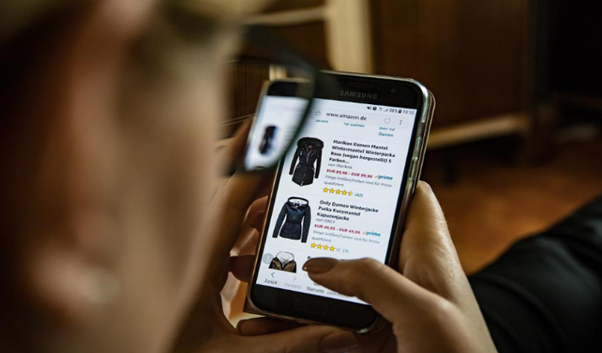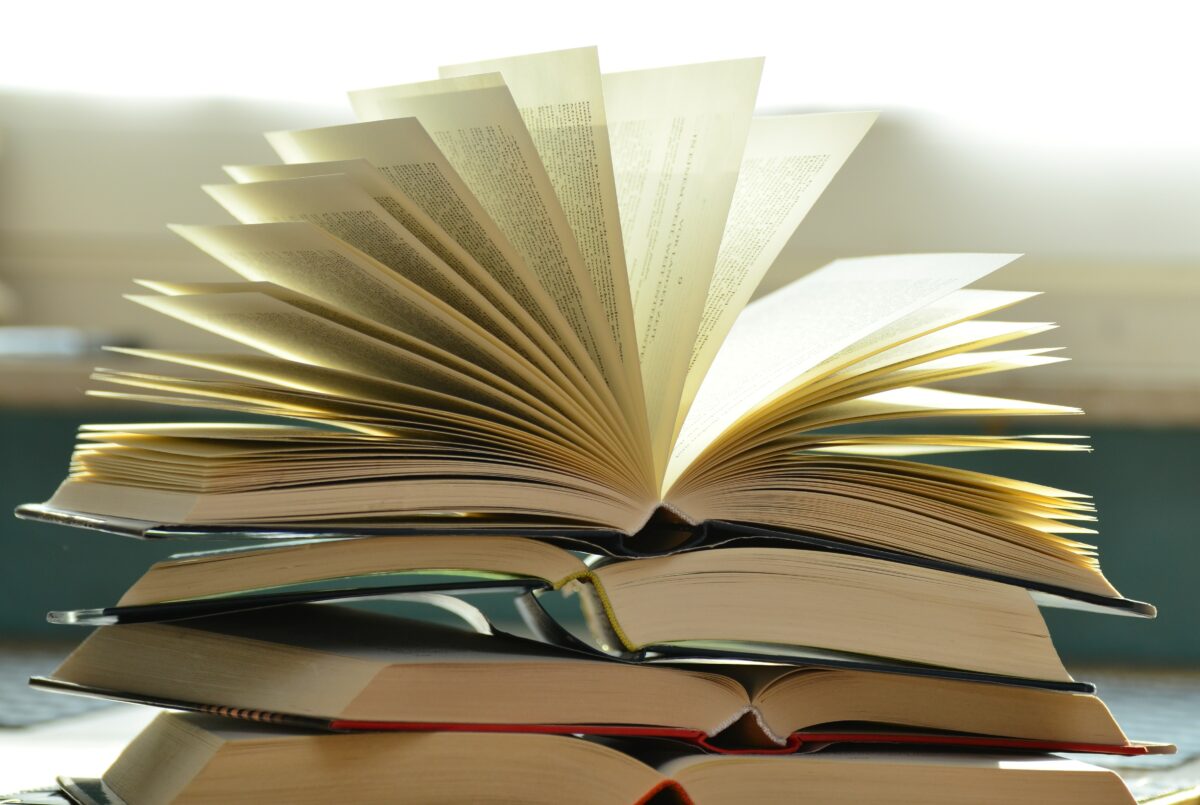The modern-day shopper looks for more than just products and information. They want to associate with brands that identify and interact with them.
As a small business striving to cut through the digital crowd, your best ticket is an excellent UI/UX design for your website. This approach will help boost engagement, quality product delivery, and overall customer experience.
But first things first.
What is UX Design?
UX (user experience) is how customers feel when shopping for or using products. Users experience great UX when shopping. They also find product usage convenient and enjoyable.
Prime examples of great user experience design are Amazon and Apple. These sites have prioritized excellent designs to offer quality products, customer engagement, and convenient shopping.
What Are the Elements Of UX Design?
Here are the elements of UX design. Double-check with your site to see whether it has them as you go through them. If some of the elements are missing, you may want to edit your website and include them.
Input Controls
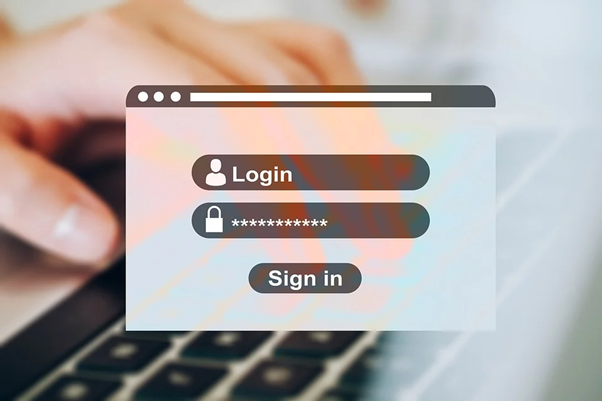
Source: Pixabay
Input controls let you include interactive elements and information into your system to allow customers to enter their details, like location. Under input controls, you’ll find components like checkboxes, drop-down lists, buttons, text fields, list boxes, radio buttons, toggles, and date fields.
Luckily, you don’t have to include these controls manually. Website builders like Elementor come up with website templates with input controls. You only need to customize them for your needs.
Navigational Components
Navigational components offer customers the convenience of moving around your websites and products. They make it easy for users to find particular pages faster. Components like tab bars, menus, CTAs, and buttons are vital to ensuring upscale user experiences.
Informational Components
Informational components help you share information with customers. Information architecture lets you organize content in a simple, understandable way.
It is all about segmenting information into smaller pieces, organizing them, and labeling them effectively.
Containers
Containers help you group page elements and hold content together in cohesive units. They make it easy to display multiple functions and subjects on the screen using headers, callouts, disclosures, dialogs, and tabs. They also offer the best way to communicate relationships between different content.
What Is UI Design?

Source: Pixabay
User interface (UI) design is the overall graphical layout of your website or application. It is designed with features like buttons, images, content, text entry fields, sliders, and more.
Other interactive features to your UI include transitions, screen layout, animations, etc. A highly responsive interface should have attractive color schemes, appealing button shapes, animations, and other visual and interactive elements to improve its aesthetics.
What Are the Elements of UI Design?
Here are the five elements of UI design:
Strategy
Strategy is the initial stage in your design process that forms a solid foundation for successful user experiences. This phase is where you ascertain customer needs, pain points, and your business goals for products. A strategy helps to identify personas, story maps, and user stories.
Scope
Scope involves using the business’s strategic goals to meet users’ specific needs. Your content should meet the users’ needs while its functionality fulfills your business’s product goals and objectives.
You’ll need to define product/service characteristics and additional value-added details and display them on the interface in scope. This way, you’ll show the best features for your products, what the products accomplish, and what is needed to fulfill these needs.
Structure
The structure element involves developing a conceptual structure for products using customer flows. You translate your research into deliverables and organize the design in a user-friendly manner that allows seamless interaction with products.
The two aspects of structure are interaction design (functional requirements that enhance visibility, consistency, feedback, and learning) and informational architecture (arranging content elements to improve navigation and understanding).
Skeleton
Skeleton is the UI layout where design meets experience. It determines the location of product elements on the interface and connects them with other system functions using wireframes and LO-Fi mockups.
Success
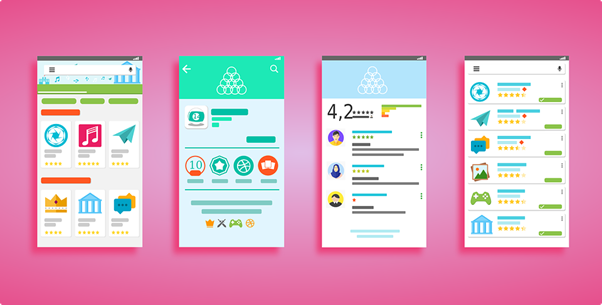
Source: Pixabay
In the success element, you see the design from the user’s point of view. It’s about the visual appearance and aesthetics of the UI and how people interact with it. Success is where you choose the best layout, colors, typography, images, brand identity (visuals), sequences, and more. You can use a suitable photo editor to create the right visuals for your brand.
Make it easy for people to locate menus, buttons, links, and text. Style and place each item strategically to facilitate navigation, information absorption, and interactivity.
Why Do You Need UI/UX for Your Business Website or Application?
UI/UX design is an essential part of your website. Enhancing this aspect of your site enables you to attract more prospects, increase conversions, sales, and overall profitability, and improve customer retention.
- Brand loyalty: Using the right UI/UX design can enhance customers’ satisfaction. When customers are satisfied, you can retain them, and that’s the secret for building brand loyalty.
- Consistency: Being consistent with your brand/products and offering excellent user experiences is key to a profitable business. If you aren’t an expert graphic designer and need a little help with this, many of these logo makers can make your branding easier.
- Customer satisfaction: An outstanding UI/UX design should be interactive and navigable engaging content that makes people stay longer on your site.
What Are the Benefits of UI/UX Design for Small Businesses?
1. Retain Users for a Long Time
When effectively curated, your user design increases repeat sales. An interface with a great layout and easy to navigate will attract loyal customers who want to go with you to the digital experience.
You’ll experience low bounce rates and high brand loyalty. A good example is Facebook which has nurtured interactions, a great UI, and feature upgrades to achieve a 5% increase in daily active users who log in every day.
2. Boosts Branding
Offering value with your products, services, and UI/UX design boosts brand identity and credibility. It helps to establish positive customer relationships and inspire loyalty.
3. Attracts New Customers on the Platform
By attending to the needs of consumers, you’ll be attracting more prospects who’ll want to convert. With outstanding UI/UX, the right approach will pique customer interest and eventually lead to fruitful conversions.
4. Increases Productivity
A streamlined website with an intuitive UI/UX design can raise your ROI by creating a smooth workflow for employees. Your employees will enjoy seamless experiences working on pertinent matters without distractions, ensuring high productivity rates.
5. Increases Conversion Rates of Your Platform
A good UI/UX design will encourage customers to return to your site for more. They’ll love the experience, stay on for longer and come more often to shop. With time they’ll recommend your business to friends and boost conversion rates for your platform.
Additionally, UI/UX of your landing pages also plays a major role in boosting conversion rates of your website. Your landing page is the first impression of your website. The more time your customers spend on it, the higher chance they’ll convert into buyers.
6. Helps in Search Engine Optimization

Source: Pixabay
Here’s the thing: UI/UX design can boost your SEO. Incorporate it on your website to improve search functions and your site’s SERP rankings. An excellent design optimizes your site for SEO.
7. Reduces Costs
Integrating an optimized UI/UX design into the development process will help you address usability issues beforehand and avoid extra re-design costs. Good usability testing software may help plan for a scalable, flexible design that grows as your customer base increases.
8. Best Experience for All Devices
UI/UX design offers optimal experiences on all devices, including PCs, smartphones, and tablets. That’s who you should ensure it’s optimized to offer seamless browsing experiences for mobile users. Uniformity across platforms will help you tap into a broader audience base, increasing your overall bottom line.
9. Improved Website Speed
Impressive UX and UI may increase your site’s load speed. And the site’s load time can have a massive impact on your revenue. Boosting a site’s load time by only 0.1% can increase conversions by 10% for travel websites and 8% for retail websites.
And how does a slow-loading website impact customers? Most users won’t make a purchase, return to the site, or even recommend it to their peers.
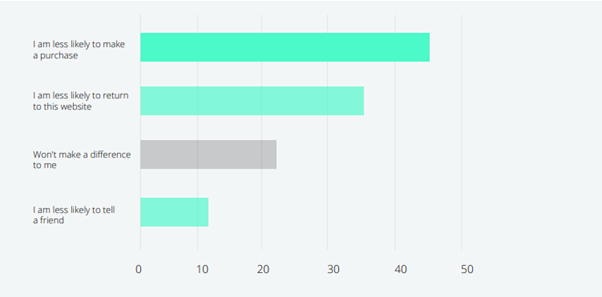
Source: Deloitte
10. Interaction Acknowledgment
A quality UI or UX design offers interactive experiences to customers when browsing, downloading, purchasing, or performing any action on your website.
For instance, instead of adding static CTA buttons, make the buttons change color when someone presses them to show the completion of the action.
11. Improves Customer Satisfaction
A well-crafted UI/UX design offers smooth navigation and ease of use. Your customers will enjoy fast experiences that enhance their satisfaction with your site, products, and brand. A satisfied consumer is a loyal customer who will help you market your products to others.
12. Save Time and Money
Both customers and prospects come to your website to get information or purchase products. With a UI/UX design done right, you’ll not spend any time and money on customer support. Why? Customers will not run into any issues that warrant help from customer support.
13. Get Your Competitors’ Customers
UX is a competitive differentiator. Most customers expect a fantastic user experience from brands, anyways. And if they find a slow-loading website or one that’s difficult to navigate, they’ll check out a similar site.
Conclusion
UI/UX design is the lifeblood of brand credibility/loyalty, conversions, productivity, high SERP rankings, customer retention, and overall customer experience. Investing in a quality design pays off while saving you the time and money on unnecessary updates and re-designs.
Remember, your UI/UX design is the first interaction your customers have with your brand. Make it impressive enough to compel them to take action.
![]() Give feedback about this article
Give feedback about this article
Were sorry to hear about that, give us a chance to improve.