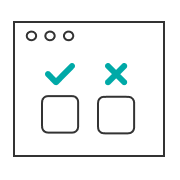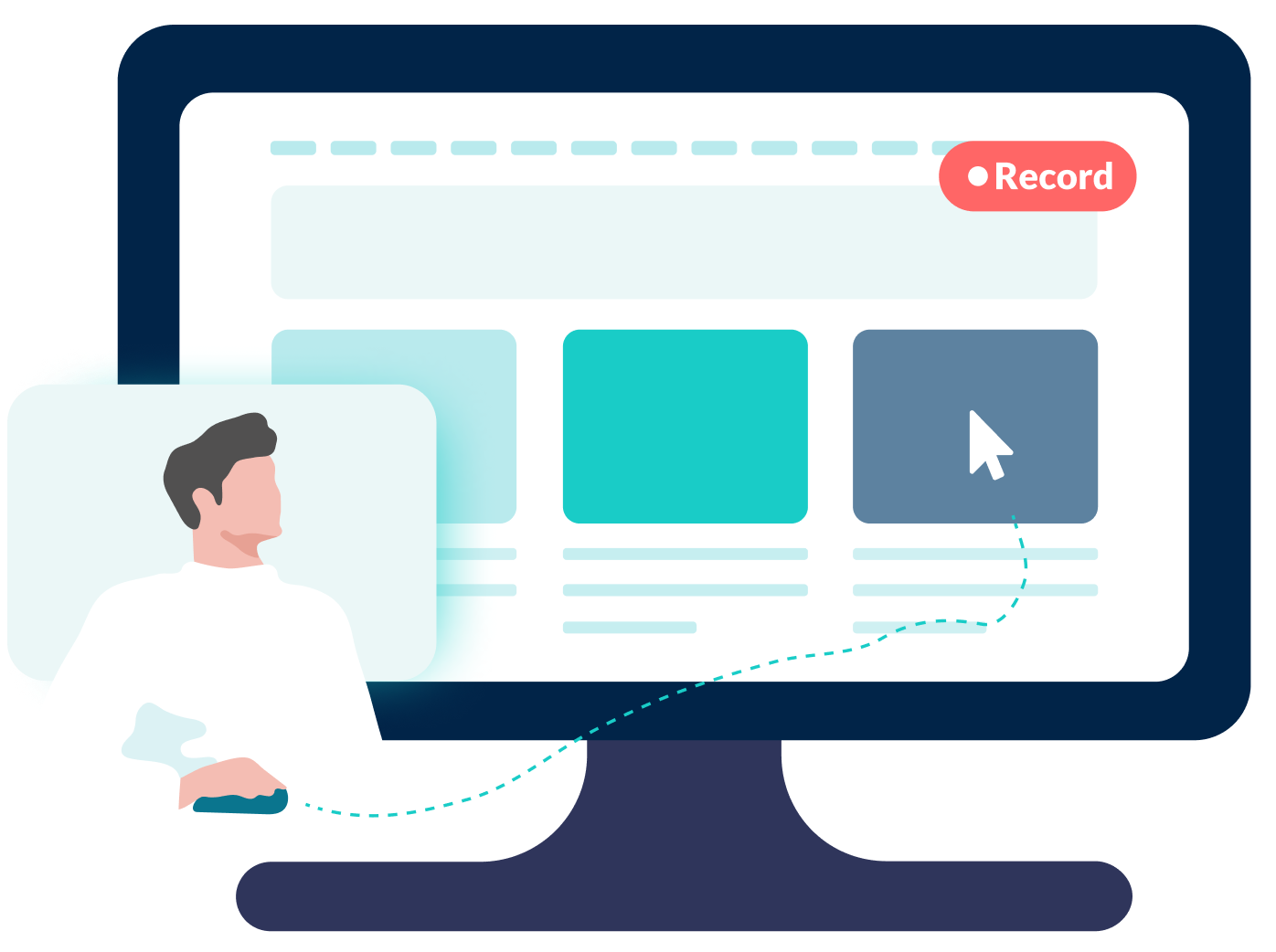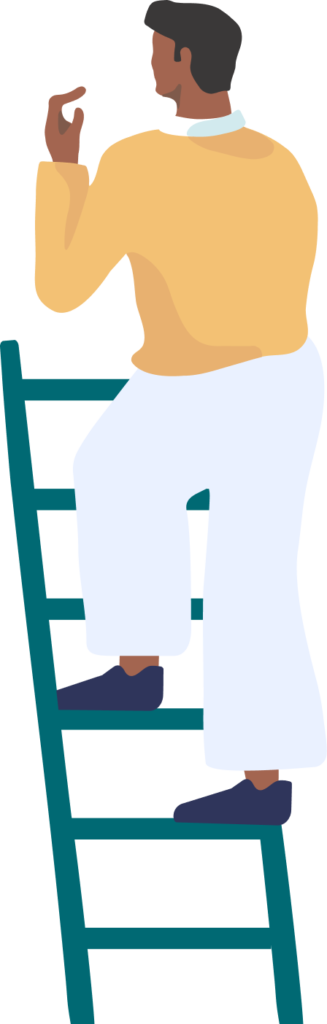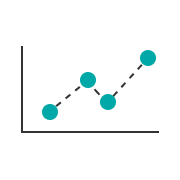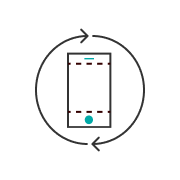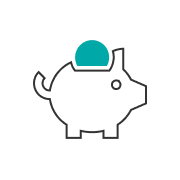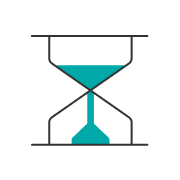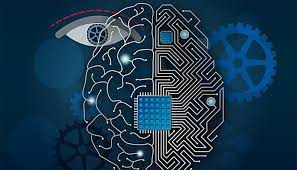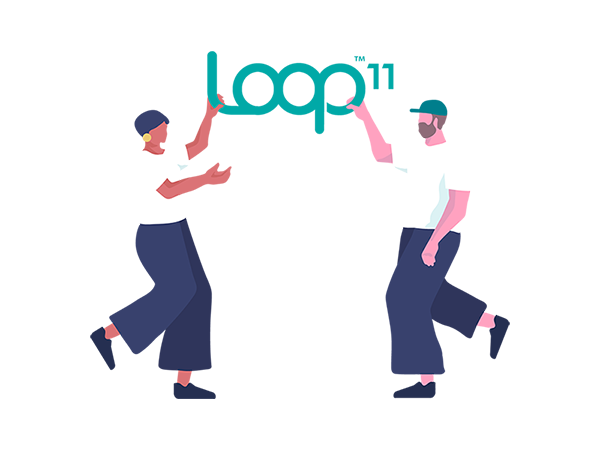There are two types of moderated user testing: Remote Moderated Usability Testing and In-Person Usability Testing. With a moderator at your disposal, you've got the ultimate usability consultant on standby. They're there to answer burning questions, provide real-time feedback, and help you fine-tune your product's usability.
What is Remote Moderated Usability Testing?
Remote moderated usability testing is a method of conducting usability tests using online software tools or custom testing applications. This approach eliminates the limitations imposed by physical location, allowing researchers to interact with participants remotely. This has been very useful during the pandemic when everyone works from home, restricted by lockdowns and travel regulations.
For example, imagine this scenario where you recently participated in a remote moderated usability test. You were asked to download a mobile app designed specifically for the test. The researcher could see and communicate with you through its video call-based interface as you navigate the test stages, like with late-stage Figma prototype designs.
What is In-Person Moderated Usability Testing?
In contrast, in-person moderated usability testing involves inviting participants to a physical testing center, an office space, or any mutually agreed-upon location. During an in-person test, the moderator can observe participants' body language and establish rapport, which can foster open and honest communication.
Loop11 is designed for remote user testing however it can be used for in-person user testing also.