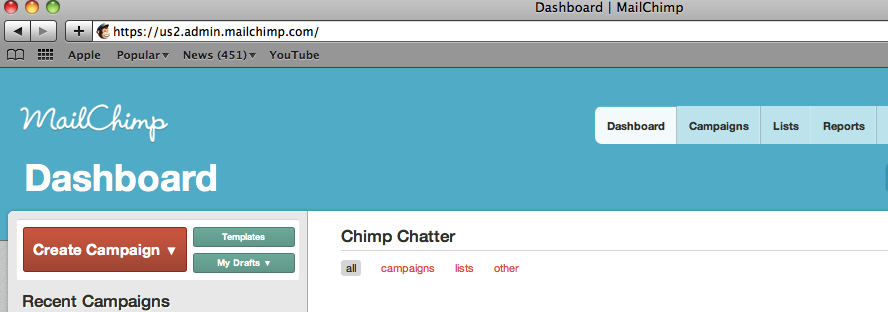Loop11 is proud to announce the launch of a new moderated user testing feature within our existing suite of tools.
This new release will complement our existing unmoderated usability testing features thus giving customers unparalleled ability to run a wide array of UX studies, both qualitative and quantitative.
Our new moderated UX testing allows customers a live view of a participant’s screen, on mobile, tablet and desktop, while talking with them and creating time stamped notes of important events within the study.
Not only does this allow for cheap and effective moderated testing with participants from anywhere in the world, but customers can also invite multiple observers to the testing sessions. Each observer will be able to contribute to the note taking, and/or, communicate with the moderator and other observers via a live chat built right into the UI.
Once a session is complete, the video will be downloadable within minutes from within the project’s report. Customers will also be able to add, edit and delete notes within reporting.
Collaboration
Customers will now be able to share notes and video clips that highlight the most insightful moments of a user test. Sharing is currently available via Slack (either directly into existing channels, or by creating a new channel) or via email.
Customers can also download the video of an entire session, or alternatively, just the clips they are most interested in.
Updates to Unmoderated Testing
All the above features associated with notes, sharing and clip downloads are also now available within unmoderated studies.
Account Wide Slack Integration
Customers can configure their Loop11 account so that key milestones for a user test are posted to a Slack channel of their choosing. This helps both researchers, team members and stakeholders keep track of a project’s progress. Settings and installation for the Slack integration can be found at https://www.loop11.com/account/slack/
View a demo of moderated user testing here.
NPS & SUS Auto Calculations
It’s been a long time coming, however, when you now feature an NPS or SUS questions in your study, the reporting now automatically calculates the NPS and SUS metrics so you don’t have to. 🙂
![]() Give feedback about this article
Give feedback about this article
Were sorry to hear about that, give us a chance to improve.