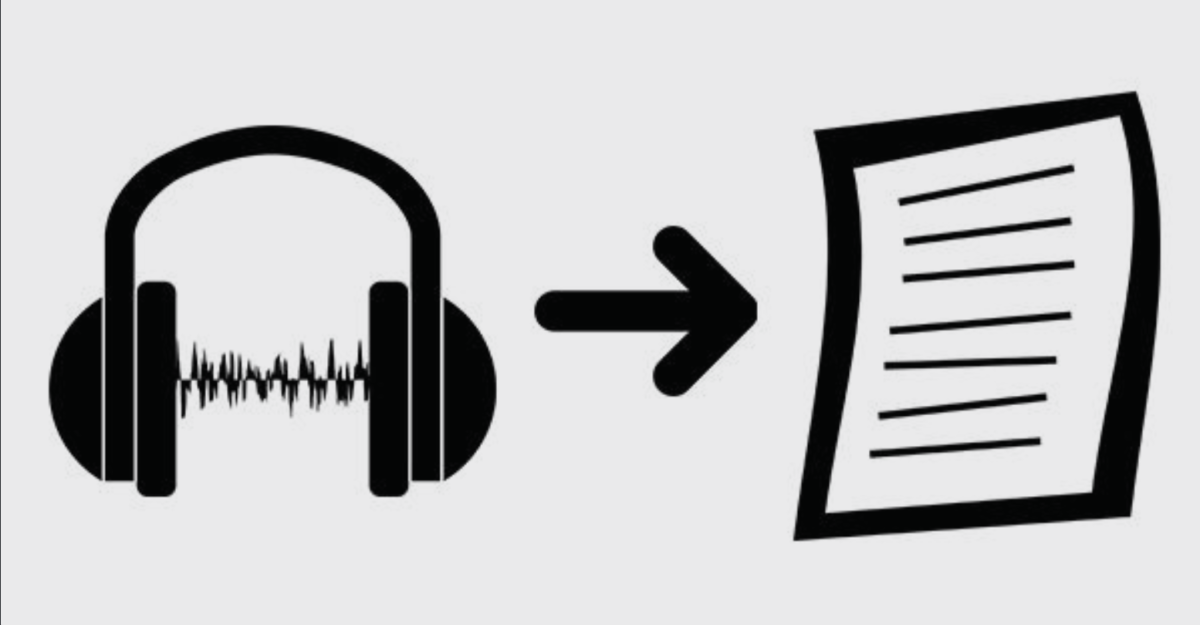Fact #1: Many companies spend thousands of dollars on their website.
Fact #1: Many companies spend thousands of dollars on their website.
Fact #2: Most of these companies have little idea whether their website is achieving its goals.
UX testing is the mechanism that informs a company as to whether their website is working for them or against them.
The following article provides a high-level report from one such case study.
Loop11 consulting was contracted by a leading national new home building company to examine users’ behaviour when browsing content on their website – testing the ‘information architecture’ (IA) of the website.
Other objectives for the study included:
- Investigating the effectiveness of the ‘megamenu’ dropdowns, with a focus on the ‘Get Started’ and ‘Home Designs’ menus.
- Identify opportunities to improve ease of use for common tasks such as finding home designs or a display home.
- Gain further understanding into customer behaviour for future feature refinement.
The results from the research provided the client with significant areas of improvement to focus on which were currently resulting in high level usability issues.
Below we have included a stripped down version of the Loop11 consulting report. Not only was this an interesting case study, but it shows the type of information you can expect to generate when using Loop11 consulting.
The Testing Methodology
Our methodology determined that participants attempted a range of tasks on mobile and desktop based around likely scenarios that a typical user of the website may attempt:
- Finding general information to get started
- Browsing home designs
- Looking for a display home in their area
Participants were evenly divided into the following segments:
- Upgraders: Current home owners who are looking to upgrade to a new home
- First Home Buyers: Looking to use a volume home builder to build their first home
- Knockdown Rebuilders: Currently have a plot of land with an existing dwelling – looking to knock it down and build a new home
All were responsible for researching home designs and the home building process.Either currently in the market or planning to be soon. A spread of ages and equal mix of genders.
Usability Findings
Some of the issues that were identified during the research which were deemed to be at an impact level of high were as follows:
Issue: Mega Menus
Participants became confused when they noted that the ‘Get Started’ and ‘Home Designs’ dropdown menus look very similar. The repetition became frustrating and users were not sure if the menus would take them to the same place.
Recommendation: Reconsider the use of the sub-brands in the megamenus. The ‘Home Designs’ megamenu should provide a clear path to view all home designs (with the opportunity to refine results) and ‘Get Started’ could contain content which is closer aligned with the current ‘Home Advisor’ section.
Quote: “They look the same. You have to have a good look at it… makes it a little hard to differentiate.”
Issue: Sub-brand Landing Pages
Participants were unable to gain a sufficient understanding of the sub-brands by looking at the landing pages. Users were unable to determine from the copy whether or not the particular sub-brand was suited to them. On some pages the explanation text is over half way down the page.
Recommendation: Reconsider the sub-brand landing page layout as currently the large image at the top of the page followed by the navigation tiles means that the content that describes the sub-brand is relegated halfway down the page.
Quote: “It doesn’t really explain to me what it is. Is it a house and land package out in the countryside? What’s so easy and fast… what is it? I’m not too sure what it is that they’re offering.”
Issue: Hamburger Menu
Not all users were aware of the hamburger menu as a navigation option. This restricted them to navigating the mobile website through the options that are available on the homepage.
Recommendation: Consider adding the word ‘Menu’ below the hamburger menu icon. This will provide an additional clue to users suggesting there is more content and an additional mode of navigation.
Quote: “If you didn’t point it out I would hardly of noticed it. So it is a menu. There’s people less able than I am – I’d maybe just put the word menu. Some people will work it out, others won’t.”
Issue: Finding A Suitable Display Home
Users became frustrated when they realized that they would have to search through all the Display Home results to find a home that suited their requirements.
Recommendation: Allow users to search for a display home using their requirements as search criteria (e.g. bedrooms, bathrooms, stories etc.). This will allow users to see only the search results that are relevant to them.
Quote: “If I was to search for the ones that I’m actually interested in I’d need to click around to try and find it.”
Issue: Hidden Filters
When users arrived at the ‘Home Designs’ search page through one of the sub-brands in the ‘Home Designs’ megamenu they were briefly shown the search filters as the page loaded. Once the page loaded the filter was hidden. Users were restricted to looking at the results of whichever sub-brand they selected.
Recommendation:
- Reconsider using the ‘Home Designs’ megamenu to funnel users into a sub-brand.
- Also, the search filter should always be shown by default. The filter should remain at the top of the page once the search results have been displayed.
Issue: Filtering Usability
Users often came to a dead end when their search for a home design yielded no results. Users usually tried to click the back button of the browser, which does not take them back to the search filter. Participants often ended up going back to the homepage and starting their journey again from there.
Recommendation:
- If a user’s search yields no results consider showing them homes that are a close match to their requirements or providing suggestions to get more matches.
- Also, keeping the search filters visible at the top of the search results will allow users to easily change their search requirements.
General Observations
Participants were interested in what they would find within the ‘Offers’ section of the website. Some users said they would start by browsing this section.
Recommendations:
- Place the ‘Offers’ section in the top level of the website’s IA.
- Make sure there is a clear pathway for users from the ‘Offers’ section to details on home designs, display homes, and house and land packages.
The content within the ‘Get Started’ menu did not seem to meet with users’ expectations. When users were asked to find general information on beginning the building process they often went to the ‘Get Started’ menu, but tended not to select any of the options in this menu.
Recommendations:
- This is an IA issue that may require further research. In the meantime, consider the type of information that users are looking to get from the ‘Get Started’ section.
- The research shows that users do not want to start with the sub-brands, therefore information from the ‘Home Advisor’ section may be more applicable to a section labelled ‘Get Started’.
Participants said that the information provided in the ‘Starter Kits’ was too general. They wanted more information about the overall process, first home owners grants, permits and approvals. Some users wanted to see examples of contracts. Common questions surrounded who takes care of the permit process.
Recommendations:
- Consider including information regarding step by step processes, first home owners grants, contracts, permits and approvals in the ‘Starter Kits’.
- The ‘Starter Kits’ should be treated as less of a selling tool and more of an assistance tool. Information on why people should build a new home should be deprioritised as users have probably already decided to build a new home.
Some users noted that they could not enlarge the floorplan image when looking at a Display Home page. They clicked on the image, expecting to see an enlarged version.
Recommendations:
- Consider implementing a lightbox showing an enlarged floorplan when users click on the floorplan image.
Most of the participants noted the lack of prices when browsing home designs. They understood that additions and upgrades would affect the price, but they wanted to see a base price of how much each design would cost. Users appreciated that the price was shown on House and Land packages.
Recommendations:
- Consider including the base price of home designs and explain how additional customisation will affect this price. This will give users a better idea of which home designs are suited to them and which display homes to visit.
Search Keywords
What keywords are you typing into Google when browsing for new homes?
When researching online, most participants said they would start with a Google search. Search terms included:
- building a first home
- new home building
- first home owner
- off the plan homes
- new homes
- home builders
- builders for building new homes
One user noted they would include the area in which they want to build in their keywords.
Key Findings
Overall Verdict
Overall, the website offers a good user experience but there are a few major issues that are holding it back from being an excellent user experience. Addressing these issues and conducting further research would ensure an exceptional website, negating the need for a thorough reconstruction.
Sub-brands restrict users’ ability to explore the website.
- Participants exhibited an exploratory style of behaviour. Depending on what stage of research they are at, they generally just want to browse various designs and ideas. The sub-brands are currently restricting this exploratory style of browsing by funnelling participants into a segment before they get a chance to input their requirements.
- The mobile website performed well, in part because the sub-brands are less prominent, allowing users to more easily browse all home designs.
IA issues made it hard to find content.
- When users are looking for specific information they are restricted by the IA of the website. Specifically, the ‘Get Started’ and ‘Home Advisor’ menus are confusing for users.
Lack of search filter visibility is restricting design exploration.
- Because the search filter proved hard for users to find they were unable to customise their home design search beyond the restrictions of the sub-brands. Having the ‘Modify Search’ button visible is not enough, as users did not see this.
- In the worst-case scenario users will leave the website believing they have seen everything the website had to offer them, when in reality they had just not been given a chance to narrow down their search to meet their requirements.
Users are more likely to visit display homes if they can easily find homes that suit their needs
- If users can search for display homes that meet their requirements they will be more likely to visit them and subsequently engage with the builder. Making users search through each location for a display home that meets their requirements provides a more tedious journey that users are more likely to give up on.
Key Action Items
- Reconsider the prominence of the sub-brands across the website. The sub-brands should not be considered as a starting point for users. Encourage exploration by allowing users to input their requirements.
- Consider making the search filter visible at the top of the Home Designs search results at all times. This will allow users to continually refine their search based on their requirements.
- Allow users to search for display homes based on their requirements (e.g. bedrooms, bathrooms, stories). This will allow them to easily find suitable display homes and encourage them to visit the display centres.
- Reconsider the current IA of the website. This may require an additional piece of research (i.e. moderated card sorting). A new IA should encourage users natural exploration of the website.
This article is of course a high-level overview and, due to privacy concerns, doesn’t go into the detail associated with the actual report.
If you are interested in learning more about how Loop11 consulting can help you send us an email at consulting@Loop11.com.
![]() Give feedback about this article
Give feedback about this article
Were sorry to hear about that, give us a chance to improve.