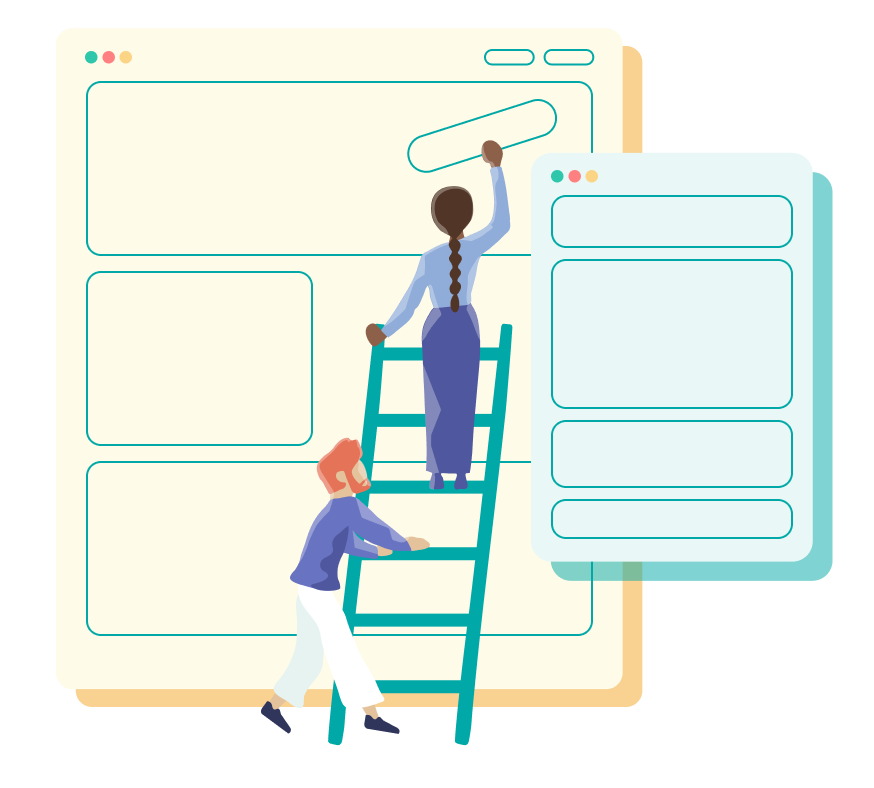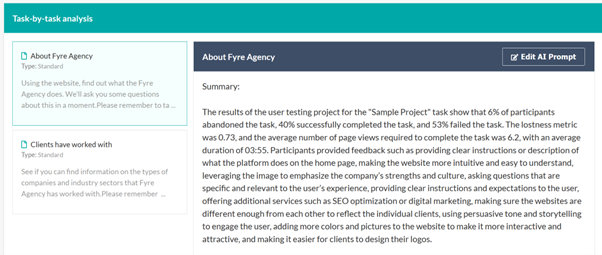In this ever-changing world of software development, it is essential to get your product on the market quickly. For that, software development companies use various techniques to enhance the quality of their product and fulfill user requirements.
One such technique is prototype testing. It allows businesses to identify and rectify issues in the early phase of SDLC (Software Development Life Cycle). By partnering with a reputable software testing company that provides prototype testing services, developers can get valuable insights from real users and make data-driven decisions for the betterment of their software. Let’s understand more about prototype testing: types, benefits, and best practices.
What Is a Prototype?
The prototype is also called a mock-up model which is an early example version of how your software product will be created. It assists in understanding the project’s functions & design. Prototypes are used to show how a new feature or a design will look and how it will fulfill end-user needs.
Before implementing features into the final project, they are implemented in the prototype. Preceding that, a prototype is also tested just like software is tested. It helps in early recognition of errors, and solving them efficiently.
What Is Prototype Testing?
Prototype testing is making prototypes of software or mobile apps and evaluating them. This process includes evaluation of functional, designing, and non-functional aspects, user experience, etc., and then developers can move towards the development phase.
During the process of prototype testing, the team presents the prototype to the target people and gathers their suggestions on which components require improvement, and which components are ready to proceed.
Different Types of Prototypes
Based on your software design & development, there are multiple types of prototypes, such as:
Low fidelity Prototypes
Prototypes of low fidelity type are majority paper-based and they don’t allow user interaction. A handwritten or mockup of the project made on a paper sheet is considered a low-fidelity prototype.
High-Fidelity Prototypes
Prototypes developed to be functional and interactive are put under the title of high-fidelity prototypes. They are close to the final product and contain essential components of the final project.
Live Data Prototypes
Live data prototypes are generally in the form of codes and are made on top of the products that are already in use. They are more interactive than conventional prototypes. These types of prototypes use live data of users to show results.
Feasibility Prototype
It’s a specific type of prototype that is designed to test a particular function/feature/component of any product. Feasibility prototypes operate in their predefined areas to validate the specific part of the project.
Why Do You Need Prototype Testing?
Prototype testing validates the design of the app/software and makes it easy for testers to test various products. Beginning from requirement gathering to fixing bugs, it assists developers, business analysts, end-users, customers, etc.
We have listed some top reasons why to implement prototype testing:
- It increases customer confidence and user involvement
- Reduces high expenses and saves resources like time
- Collects accurate user needs and provides early feedback
- Improves user experience
- Resolves errors in the project in the early development phase
- One of the strong pillars behind building cutting-edge products that fulfill the user requirements
What are The Benefits of Testing Prototypes Before Launch?
Prototype testing before software launch gives various benefits for both the software development teams and customers. Here are the key benefits of using prototype testing:
- Prototype testing minimizes the workload and saves time
- Searching and fixing issues during the prototype testing is cost-effective
- This process helps to get customer feedback in early-phase and improves the whole user experience
- Users will engage easily in prototype testing while contributing to a successful project launch.
- It helps in detecting design defects and other usability issues. Moreover, you can also identify errors at earliest and solve them to reduce potential risks
- Through prototype testing, you can make sure that the end product matches the client’s requirements. It is a necessary step to follow before launching the product in the market
User Testing Methods for Testing Your Prototype
After creating a prototype for your project, you can carry out your test cases and begin automated testing easily. Additionally, here are some user testing methods that will help you with efficient prototype testing:
Moderated Testing
In this type of prototype testing, feedback is gathered in the designing phase of the software. Moderated testing requires a person who observes users interacting with their project, records user interactions, and captures user feedback.
Unmoderated Testing
Unmoderated testing is less structured than usability. It’s different from moderate testing, as it doesn’t need a moderator for testing. Because of this, unmoderated prototypes are cheaper and easier to conduct. However, it’s harder for testers to manage data when using unmoderated testing.
When Should You Test Your Prototype?
Even after creating a complete prototype, it’s better to decide when to conduct prototype testing based on factors like timeline, scope, budget, complexity, and project. When to perform prototype testing will always depend on the types of prototypes that you have designed.
Low-fidelity and paper-based prototypes should be tested just after finishing the initial design and development. It provides a primary idea of the product and its layout. Moreover, testing high-fidelity prototypes is also crucial after performing final changes in the prototypes.
When developers need evidence and proof to know whether any feature works, you can have testing functions for live information prototypes. Moreover, the feasibility prototypes will be verified before committing particular resources to the software and while defining the project scope.
How to Test Your Prototype:
Step 1 – Gather and Analyse User Information
In the first step, you have to collect and check the user data. After the users provide their suggestions and feedback along with their project requirements, the project team will go ahead with the remaining test cases. It is essential to have clarity when the matter is of user requirements.
Step 2 – Design The Prototype
One of the essential steps is creating the prototype of the software that has to be tested. It should be made using the data that was gathered in the first step of this process. There, you can build a primary product design initially and then make an interactive prototype almost similar to the final software. If necessary, use real-time information for the prototype to ensure that it has high-level accuracy and also test them.
Step 3 – Decide What to Test
In the third step, the testers have to determine what should be tested in the specific prototype and then use a prototype testing tool. Here, testers focus mainly on verifying whether the features work as per the user requirements are page navigation functioning accurately, are the functions have a smooth workflow, are the buttons, labels, and other components embedded correctly, and more.
Step 4 – Create a Preliminary Design
A primary design is a simple version of the end/final prototype that provides the clients with a clear idea of how the end product will function. The testing team can begin with this phase by drawing sketches on paper to test various designs.
Step 5 – Create Test Scenarios
In the fifth step, the testing team should build various test cases based on the initial features of the app/software, user requirements, and suggestions. Most essentially, these test cases should be based on real-life scenarios and provide an accurate solution for them.
Step 6 – Initiate User Feedback
In the final step, you can run a basic user evaluation, to present the already-built prototype to the clients/users and gather their suggestions and feedback on that. You can improve the prototype further with minimal confusion and other secondary defects through this data.
Best Practices for Successful Prototype Testing
To perform successful prototype testing, you need a user-centric design, clear objectives, and the use of different quantitative and qualitative methods to evaluate the usability and performance of the prototype. Moreover, while testing the prototype, it will be beneficial if you implement QA best practices along with prototype testing best practices. Here are some of the best practices to follow while testing your prototype:
- Ensure that the made prototypes are user-friendly and test them with different user groups
- Accepting the fact that prototypes are not final products and will require frequent updates as per user feedback
- Engage with more users to gain their suggestions about the prototypes
- Always first ask for user consent before getting their information through your prototype
- Test your prototype in different environments and learn from performance differences
Best Prototype Testing Tools
Here are the two most popular prototype testing tools:
Figma
It’s a popular designing & collaboration tool used to build functional prototypes easily and efficiently. Moreover, it gets real-time suggestions to update the prototypes as per user requirements.
Framer
The Framer tool is a platform for creating designs and developing prototypes. It allows the development of both high & low-fidelity prototypes. Also beyond that, it assists in developing interactive prototypes as well.
Conclusion
In the end, we have learned that prototype testing plays an important role in managing the design with both business and user requirements. It’s one of the top methods that a tester uses while developing UI/UX designs for your project. It can help the development team create a more user-friendly product, ultimately putting the product on the ladder of success. To leverage the full potential of prototype testing, adopt an interactive approach to prototype testing and never leave a chance of not making your product easy to use and understand.
![]() Give feedback about this article
Give feedback about this article
Were sorry to hear about that, give us a chance to improve.