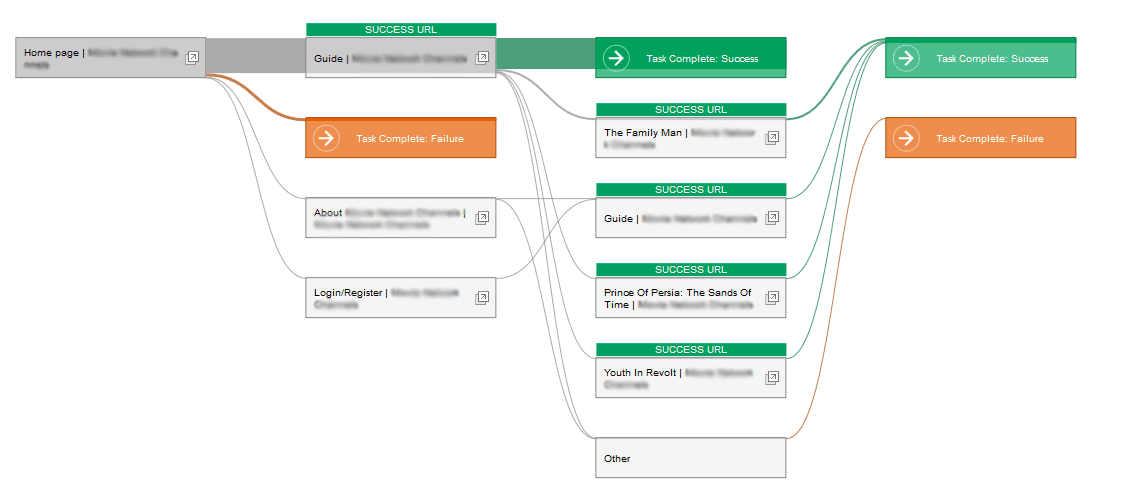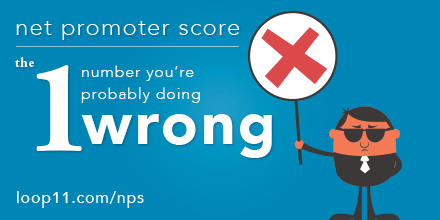It’s been a while since we posted an update about Loop11, but we’ve just launched some new features, and we wanted to let you know about them.
Apart from the many minor (oh, alright…and a couple of major) bug fixes we made recently, we’ve also improved the performance of our servers so page load speeds should be faster.
The other key changes include:
Track participants using unique IDs
If you want to track participants so you know who to provide incentives to you can customise the end of the URL with a unique ID for each participant. You can find this new feature in Step 3 – User Test Options and full details of the process here.
Re-Categorise multiple URLs at a time
Instead of re-categorising one URL at a time you can now re-categorise multiple URLs at the same time. You can find this new feature in the reporting of any task.
Pop-up invitation controls
If you are recruiting your participants by intercepting them via your website, you now have a feature allowing you to control the percentage of visitors that you ‘invite’. You can find this new feature in Step 4 – Invite Participants: Create a pop-up invitation for your own website.
Individual participant path analysis in exports
The full path analysis of individual participants was never made available in the exported reports. Don’t ask why. But it is there now.
Individual responses for Rating Scale Matrix questions
The results for rating scale matrix questions, while always available at an aggregated level were never available so you could see the individual participant responses. These can now be found in your reporting under Participants.
Most of these changes have come about from customer feedback. Just give us your opinion and we will happily take it on board!
Happy Testing!
![]() Give feedback about this article
Give feedback about this article
Were sorry to hear about that, give us a chance to improve.