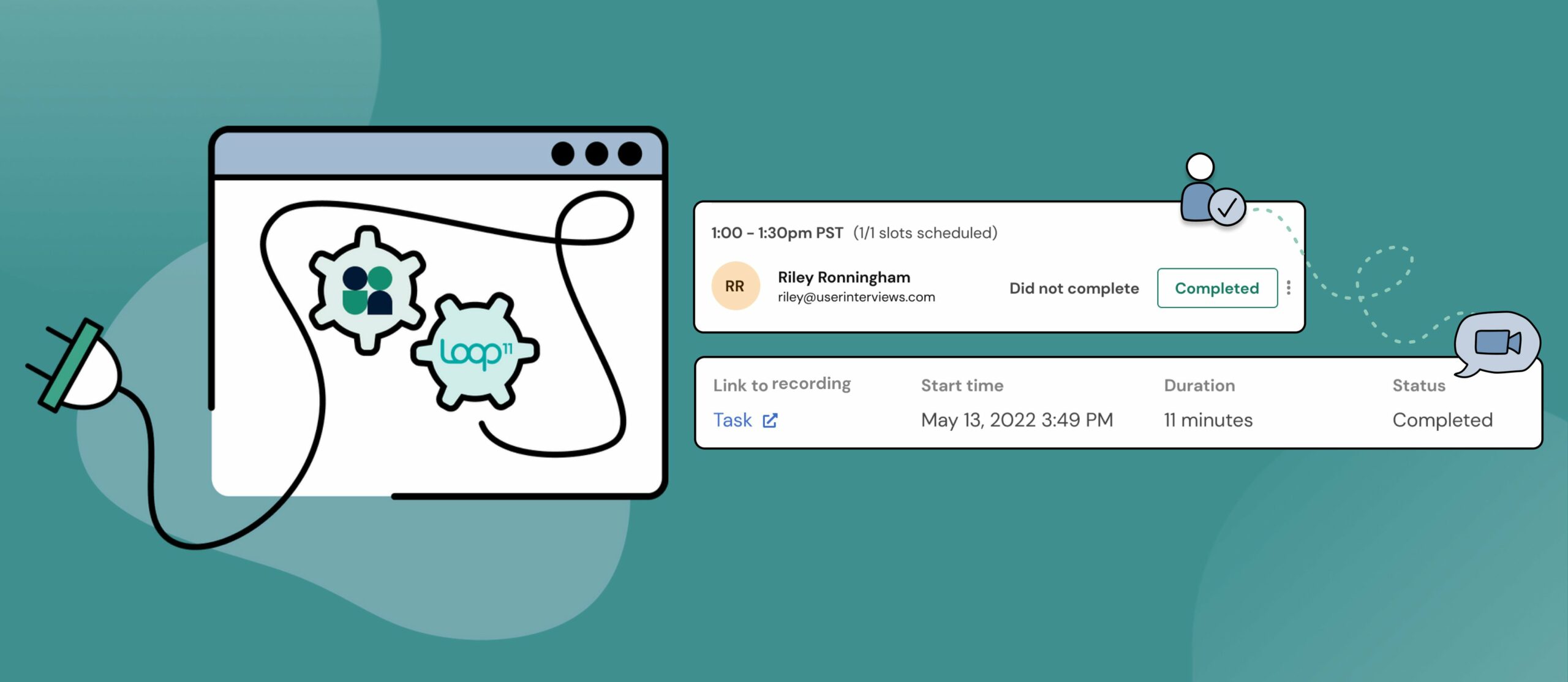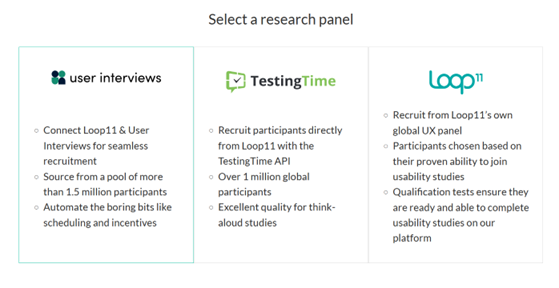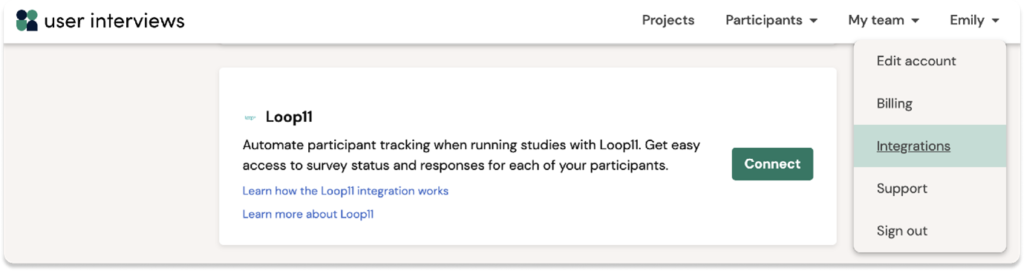Connect your Loop11 and User Interviews account to streamline your UX research.
Ask any UX researcher what one of their most persistent pain points in conducting user research and usability testing is and we can guarantee that recruiting participants is up there near the top.
Our new integration helps researchers unlock lightning-fast participant recruitment for usability tests. Build a test with Loop11’s and then recruit high quality participants fast with User Interviews and automate participant tracking across the two tools. It’s that easy!
When you connect accounts and link to a User Interviews project, your Loop11 session data will be displayed within your User Interviews workspace. You’ll be able to see all of the important details including session duration, start or end time, and completion as participants progress through your Loop11 project. And you’ll have easy access to your participants’ tasks and recordings, all in real time.
Why use this integration?
Recruiting participants for user testing should be easy. With this integration you can easily recruit participants from User Interviews for your Loop11 projects, collect insights from users, fast—and bring them to the center of every product decision. Enabling this integration will streamline several steps in the research process:
- Target your own customers or recruit high quality participants from User Interviews’ 1.7 million+ panel for your project.
- Build a test in Loop11, send it to participants, and capture user insights and analytics. Automate the entire flow from invite to incentives.
- Track progress and access recordings from a single place. Let us do the work of tracking participants across platforms.
To connect your Loop11 and User Interviews accounts, select User Interviews from Step 4 (Invite Participants) in your project set-up.
Then head over to your User Interviews account, log in and click on your username at the top right of the screen, and select “Integrations” from the dropdown menu.
If you have questions about our User Interviews integration you can read our support guide for more information.
![]() Give feedback about this article
Give feedback about this article
Were sorry to hear about that, give us a chance to improve.