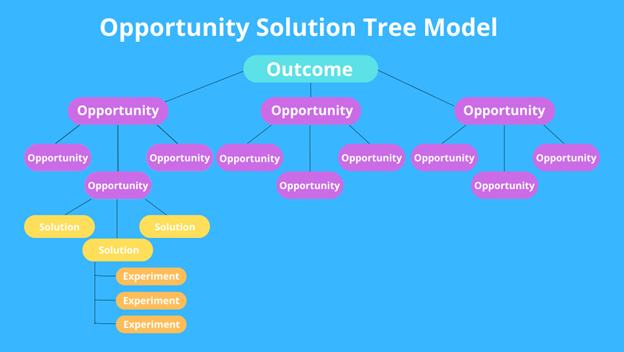The growing influence of the Internet of Things is changing how users interact with technology. Smart devices now operate in the background of daily life, guiding lighting, temperature, logistics, fitness, security, and communication across home, workplace, and public environments. These devices anticipate needs, adapt to context, and respond across multiple channels without requiring a screen.
This shift challenges the traditional structure of user experience. Designers now build ecosystems. To remain effective, UX methodologies must evolve alongside these tools. Static journey maps and linear testing flows no longer reflect how people interact with interconnected systems. Experiences must be mapped in real time, tested in motion, and implemented with collaboration across every stage of development.
Mapping Nonlinear Journeys in IoT Ecosystems
Interconnected systems create flexible, dynamic journeys and are influenced by real-world conditions. A user’s path may start with a wearable, connect to a vehicle’s dashboard, and complete through a smart home hub without a direct prompt. Behavior is shaped by context: location, time of day, environmental changes, and previous habits.
IoT networks gather data continuously. These inputs shape how devices respond, enabling predictive features that make experiences feel intuitive. An air conditioner adjusts when humidity spikes. A delivery notification arrives when the user’s car approaches home.
For UX teams, the mapping process must now reflect these conditions. Traditional journey flows must expand into modular frameworks that adapt to branching possibilities as the applications of IoT in modern business continue to develop. Interactions now occur across time rather than in fixed sessions. Location-aware prompts, sensor-triggered automation, and responsive content all demand contextual awareness. Successful mapping captures what the user is doing along with where, when, and why it happens.
UX practitioners now prioritize layered diagrams, data-informed path models, and predictive scenario planning. These tools illustrate how users move between devices and how systems support those transitions invisibly. The value lies in recognizing that the journey begins when the environment shifts, and the system responds.
Testing for Experience Across Devices and Environments
Usability testing must follow the same path as user behavior. One device is rarely the full story. Instead, interactions are spread across multiple points — watches, phones, cars, voice interfaces, appliances — each contributing a piece to the overall experience. When testing occurs in isolation, critical friction points are missed.
Real-world simulations help uncover the nuance that traditional labs overlook. These simulations recreate scenarios users face: adjusting a setting on a phone while wearing a smartwatch, responding to a notification while cooking, or tracking health stats during a commute. These moments include physical movement, multitasking, and shifting focus. Tests must reflect the whole system’s behavior during these transitions.
Environmental variability adds another layer. Temperature, noise, connectivity, and lighting can all impact how a device performs and how a user responds. Testing in stable conditions fails to capture this. Designers who include diverse environmental contexts along with simple and intuitive interfaces in their testing capture more accurate, actionable feedback.
UX teams also benefit from adaptive test planning. Rather than predefined steps, tests can include conditional prompts, where the next task depends on how the previous one unfolds. This mirrors how real users interact with smart systems by responding to changes, not following a script.
When testing stretches across devices, time, and environmental variables, it captures the full shape of the experience. It also exposes inconsistencies that might otherwise remain hidden, helping teams refine interactions at every level.
Designing for User-Centric Automation
Users expect systems to be smart. They rely on automation to handle routine tasks, anticipate their needs, and adjust settings without constant input. But while automation reduces workload, it also introduces a challenge for UX teams: how to maintain transparency and control without overwhelming the user.
Smart defaults offer an entry point for user-centric automation. These settings help users get started quickly, especially when preferences can be inferred from previous behavior. A lighting system may use time of day and location to suggest brightness levels. A thermostat may adjust when motion is detected. These actions must feel intuitive.
Feedback is essential. Even when actions occur in the background, users need to know what happened and why. A well-placed notification, subtle visual cue, or log of automated decisions creates confidence. Allowing user intervention completes the loop. When systems automate a process, they should also provide a way to override or refine it. Users want to customize without starting from scratch. UX designers support this by making settings visible, adjustments simple, and behaviors predictable.
Automation succeeds when it feels like an extension of the user’s intent. It fails when it surprises or confuses. Designing for clarity, context, and reversibility helps ensure that automated features enhance rather than interrupt the experience.
Turning UX Insights Into Actionable Implementations
Research has no value until it becomes action. Insights from IoT usability testing must move quickly into design decisions and development timelines. Cross-functional coordination ensures those insights are translated into real outcomes.
Successful implementation begins with shared planning. Teams from UX, product, engineering, and operations meet to align priorities. These meetings produce implementation plans and structured roadmaps, not just collections of ideas. Each insight is paired with a clear owner, a timeline, and a measurable outcome.
Documentation supports that transition. Instead of large reports, teams often prefer briefs that highlight core findings, explain why they matter, and connect them directly to interface or feature decisions. These briefs act as living tools that are updated with each round of testing, referenced during sprint planning, and reviewed after releases.
Prioritization helps prevent overwhelm. Teams evaluate which findings impact core workflows, influence user satisfaction, or connect to strategic goals. Those items become first-tier changes, built into the product backlog. Well-managed implementation turns research into reliability. It avoids the cycle of repeating discoveries and keeps the focus on progress. When teams move insights into action with speed and structure, they close the gap between understanding the user and serving them better.
Conclusion
IoT is changing how people interact with technology. The boundaries between devices have blurred, and user experiences have expanded into dynamic, data-driven systems. For UX teams, this transformation requires new tools, new thinking, and a deep understanding of how real-life context shapes every interaction.
Mapping must reflect nonlinear paths influenced by environmental signals and predictive behaviors. Testing must include cross-device transitions and variable conditions. Design must balance automation with clarity and user control. And implementation must turn insight into product improvements through structured collaboration. These shifts demand attention, but they also offer opportunity. Teams that adapt now position themselves to lead as smart systems continue to grow.
![]() Give feedback about this article
Give feedback about this article
Were sorry to hear about that, give us a chance to improve.
Error: Contact form not found.