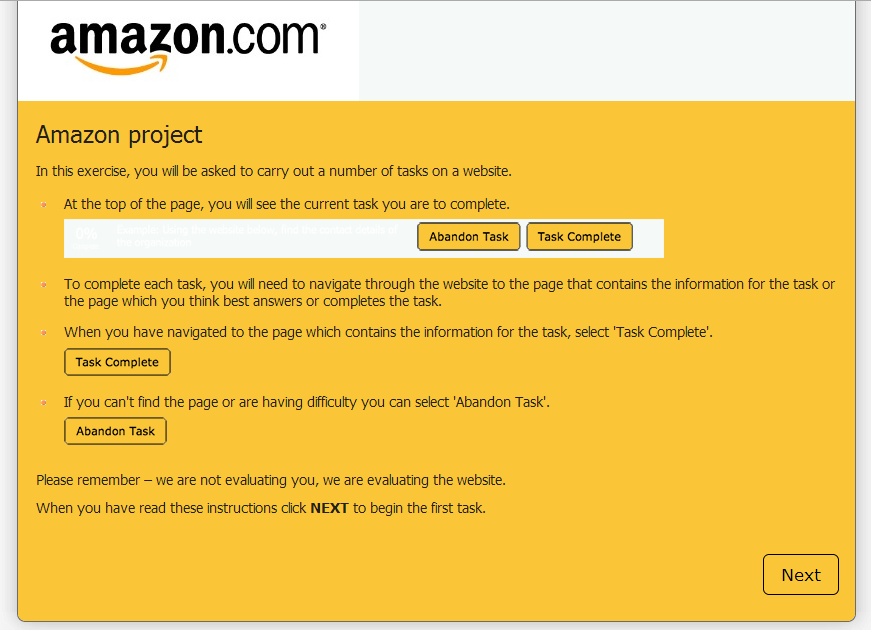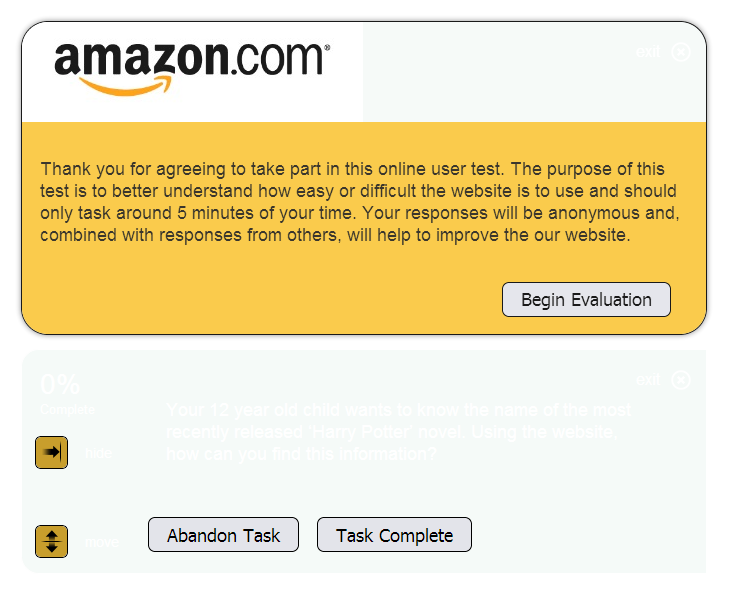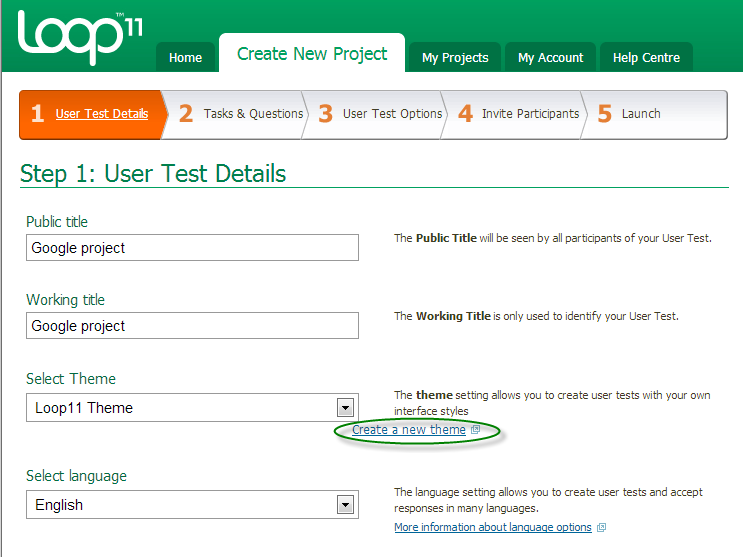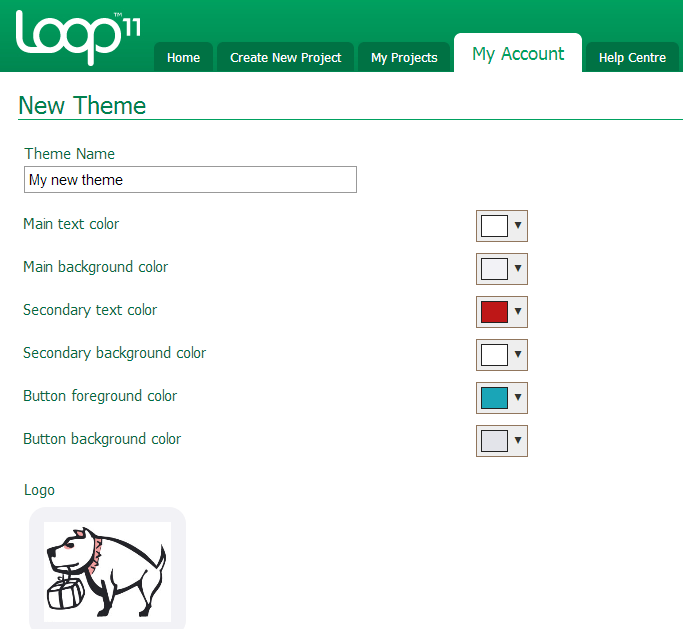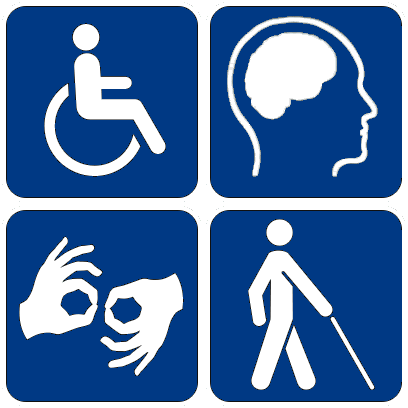We’re excited to announce a new Loop11 feature that’s now available to all users.
When you set up your next usability test, you’ll notice you can now customize the interface participants see. You may upload a logo as well as choose primary and secondary colors for the text and buttons participants will use during the usability study.
For instance, if Amazon were to run a usability test today, rather than the previously standard green background and Loop11 branding, the participant interface can be customized to look like this:
The customization feature can be configured in Step 1 of the project creation process. When setting up your usability test, you will now be able to “Create a new theme,” as pictured below.
Each account may have several different themes, and each theme enables you to add a custom logo and define six unique colors and attributes, as seen below.
We’re excited to hear your feedback as you experiment with this feature, so please let us know your thoughts in the comments!
![]() Give feedback about this article
Give feedback about this article
Were sorry to hear about that, give us a chance to improve.