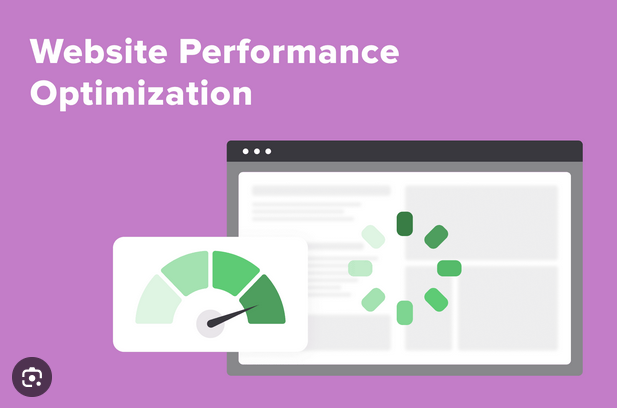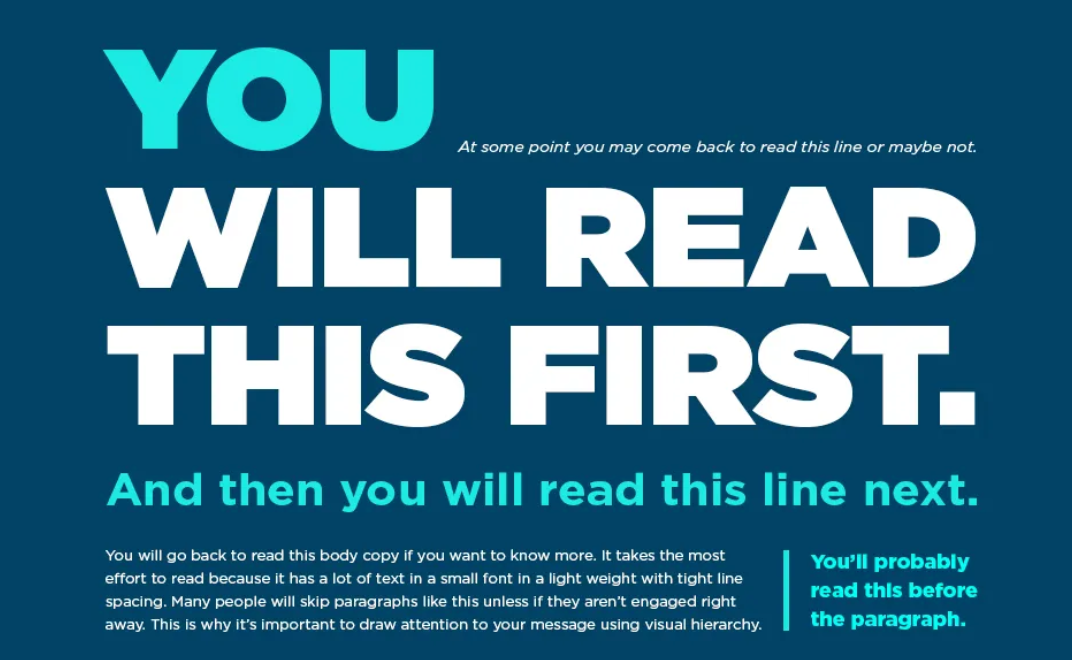To say that instant gratification is normal nowadays would be a huge understatement. From websites and mobile applications to online shopping purchases and content consumption, everything has to be seamless, fast, and, more recently, personalized. If your website falls short of that mark, you’ve invariably lost your prospective customers, often within a matter of seconds.
UX professionals reading this may be wondering where they come into the equation. However, your presence and input is often invaluable from the outset. Ask yourself a question that many in the digital marketing and design spaces have often pondered: how do you create positive, rich and near-instant user experiences on your website?
The answer lies in looking at UX and website speed or performance as one entity, rather than siloed functions. They don’t compete with each other; they represent two sides of the same proverbial coin, both focusing on satisfying user intent, improving engagement, and, by extension, driving the desired outcomes for your business.
This guide looks to break down where UX and site speed intersect and how to get the best out of both elements as part of a wider website optimization strategy.
Why Must UX Designers Be Cognizant of Speed?
A website’s loading speed has always been important, but when you consider that users’ attention spans are dwindling to resemble that of a goldfish, it’s hard to overlook. Research from Google (aggregated by Scientia Mobile) shows that 53% of mobile users will abandon a site if it takes more than three seconds to load, so it’s fair to say that every second counts.
However, speed isn’t the sole solution. What good is a rapidly-loading website if the navigation is broken, content is inaccessible or illegible, and the interface is frustrating. Before you know it, users will leave just as quickly as they came, as they can’t find what they’re looking for.
A few years ago, Google announced Core Web Vitals (CWV), a set of metrics that measure experience, interactivity, stability and performance of a website. Sites that can satisfy the criteria of the three key criteria (more on this below) will be ticking the right boxes, so to speak, and thus are rewarded with better search performance. Search engines like Google have recognized what users have known all along, and that’s that great experiences are fast and optimized for them, more so than any search engine algorithm.
Search itself is undergoing a profound evolution, with the advent of AI Mode and AI Overviews, which are changing how users consume and interact with information based on what they’re searching for. A noticeable trend now is that search terms themselves are changing, and click-through rates (CTR) to websites are decreasing, a reduction highlighted by Artemis Marketing. This is evolving in response to Gemini-led features delivering personalized answers to queries without users ever needing to click through to a site. As a result, the pressure to deliver exceptional experiences from the outset has intensified profoundly.
Types of Problems Caused by Poor Site Performance
- Increased bounce rates
- Shorter session durations
- Lower conversion rates
- More abandoned shopping carts
- Distorted brand perception (seen as less trustworthy)
- Confusing users (e.g. if a button didn’t register their click or if the site froze)
- Users less inclined to explore deeper
- Sign-ups and form submissions suffer
Developers can add workarounds to mask performance issues, but these are short-term fixes to long-term problems which require an examination of the root cause. Adding more interactive elements or rich media might enhance the experience, but they could also slow the site down exponentially.
Furthermore, mobile users are the ones who suffer. Despite representing over 64% of global web traffic (according to Exploding Topics’ research), desktop sites awkwardly squeezed onto smaller screens with little to no consideration of interfaces or experiences are also penalised for not changing with the times.
If you’re in this boat, it’s prudent to rethink your mobile site optimization strategy and go back to the drawing board.
First, Explore Core Web Vitals – the Metrics that Matter
Effective site optimization involves measuring the known criteria which Google has stated affects user experience and quality.
Core Web Vitals provides this framework through three critical metrics.
- Largest Contentful Paint (LCP) – this measures how quickly the largest visible and ‘meaningful’ element appears on screen. An LCP under 2.5 seconds is considered good.
- Interaction to Next Paint (INP) – this measures responsiveness throughout the entire page lifecycle. It captures how quickly a site responds to user interactions (e.g., taps, clicks, inputs, etc.) A site with an INP under 200 milliseconds is considered responsive. This replaced First Input Delay (FID) in 2024.
- Cumulative Layout Shift (CLS) – this tracks visual stability and how much elements unexpectedly move as the page loads. Content shifts are frustrating and can trigger the wrong actions. A CLS score under 0.1 ensures stable, predictable layouts.
Beyond Core Web Vitals, other metrics and KPIs like time on page, bounce rate, and conversion rates tell the complete story of how speed and UX combine to influence user behavior.
The UX Designer’s Role in Performance Optimization
UX professionals are in a unique position to bridge the proverbial gap between aesthetic consistency and quality performance. Web developers may be primarily focused on the technical feasibility and implementation of code and plugins, while designers are fundamentally focused on upholding brand quality. However, UX designers control many decisions that determine whether a site loads quickly, is responsive, and still maintains that desired aesthetic.
Here are some important considerations when trying to balance both UX and site speed:
- Content hierarchy – prioritize above-the-fold content (i.e. the content and elements users see first) and design for progressive loading. Put the critical CTAs, text and hero images or interactive elements first, before working your way downwards.
- Optimize images – upload visual assets into modern formats like WebP or, if using JPG files, aim for a file size of under 100KB if possible, without compromising visual quality. Balance compression, minification, and responsive design elements to serve smaller files to appropriate mobile devices. Consider implementing lazy loading commands through your CMS to defer offscreen images until users scroll to them, which can reduce initial page weight.
- Review navigation – this architecture impacts usability and performance simultaneously. Consider mega-menus and dropdown systems but only if they’re purposeful to satisfy both speed and UX goals. These JavaScript elements can create performance issues when inundated with HTTP requests.
- Design for mobile first – mobile screens are smaller, and forces sites to prioritize design and development decisions to benefit users on these devices. It encourages simplified layouts, touch-friendly interfaces, and content strategies that support the business and addresses user pain points.
- User testing – remote user testing (using tools like Loop11) allows you to observe real users interacting with your site under genuine conditions, rather than controlled environments. You can identify friction points where slow loading times disrupt the completion of tasks or where performance issues mask underlying usability problems.
- Mobile and A/B testing – you can assess how your site performs on devices with lesser processing power, smaller screens, and unpredictable network conditions. Furthermore, you can quantify the impact of performance improvements on user behavior (e.g. does lazy loading increase time on page?)
- Prototype testing – at the early stages of site optimization, you can validate performance theories and trial new solutions in test environments before rolling them out to live servers. This also allows you to fix any bugs or integration errors between new and incumbent systems.
- Optimize third-party scripts – these often contribute to large load times. Audit these regularly and load synchronously when possible, removing those that don’t provide tangible value.
- Performance audits – use tools like Google’s PageSpeed Insights and GTMetrix to isolate underlying technical issues and understand the most pivotal action points. Combine these with user testing to understand how these issues affect user behavior more comprehensively.
Next Steps
UX and site speed maintain a symbiotic relationship that will only intensify as mobile web traffic rises. For UX professionals, developers and organizations alike, the path forward is abundantly clear. Test, test, and test again, and never stop questioning whether your site is optimized to deliver the seamless, fast experience that modern users demand. The tools are there for the taking, but the question remains whether they’ll be used sufficiently to help you stay ahead or fall behind as expectations continue to evolve.
- How to Balance and Optimize Both UX and Site Speed - November 4, 2025
- What is the Rule of Thirds in the UX Mobile Design Process? - September 2, 2025
![]() Give feedback about this article
Give feedback about this article
Were sorry to hear about that, give us a chance to improve.
Error: Contact form not found.