
Design Meets Data: How IoT Is Redefining User Journeys and UX Testing
The growing influence of the Internet of Things is changing how users interact with technology. Smart devices now operate in the background of daily
Understand user behavior on your website.
Test usability on mobile devices and tablets.
Conduct live, guided user testing sessions.
Design or refine your information architecture.
Allow users to test without assistance.
Understand visitors’ goals and satisfaction.
Determine which design performs better.
Analyze your website against competitors.
Optimize design before development.
Measure ease of finding your online properties.
Gain deeper insights using the power of AI.
Track users’ clicks and navigation patterns.
Visualize user engagement and interaction.
Capture user interactions for usability analysis.
Get access to all Loop11 features for free. Start free trial
Understand user behavior on your website.
Test usability on mobile devices and tablets.
Conduct live, guided user testing sessions.
Design or refine your information architecture.
Allow users to test without assistance.
Understand visitors’ goals and satisfaction.
Determine which design performs better.
Analyze your website against competitors.
Optimize design before development.
Measure ease of finding your online properties.
Gain deeper insights using the power of AI.
Track users’ clicks and navigation patterns.
Visualize user engagement and interaction.
Capture user interactions for usability analysis.
User testing should be easy. With Loop11’s intuitive online platform – it is.
Fast, flexible online user testing with same day results
Test on any device. Mobile, desktop or tablet
Create and launch studies in minutes
No code required!
Set real-world tasks and measure the success of your product against real customer intent. Design your own tasks and questions and focus on the details that matter to you.
You can collect insights from hundreds of users, or just a few: the choice is yours.
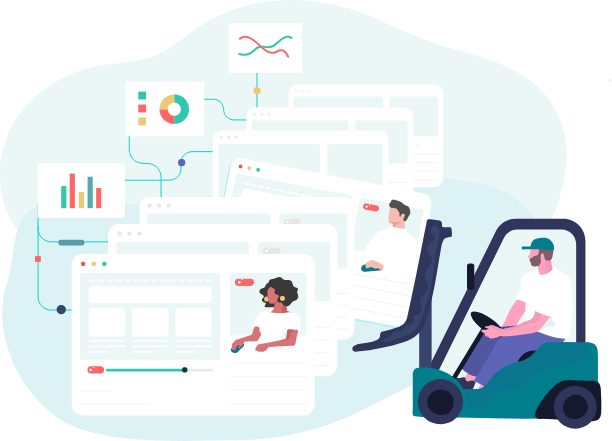
Loop11 provide you with critical UX metrics with advanced data representation so you can easily gather and interpret valuable user insights. Some of our metrics include:
Use Loop11’s panel of verified user experience participants or you can bring your own participants.
This is great for businesses who want to survey current customers and have niche demographics at their fingertips.
Record any combination of video, audio or the users screen to see what they have to say first-hand. Identify where your users are confused, frustrated or having difficulties so you can improve the design of your product.
Test on desktop, mobile, or tablets. Testing with our browser extension or app test websites or applications on iPhone, iPad or Android.
The next-generation UX tool for designers, marketers and product managers is now even better.
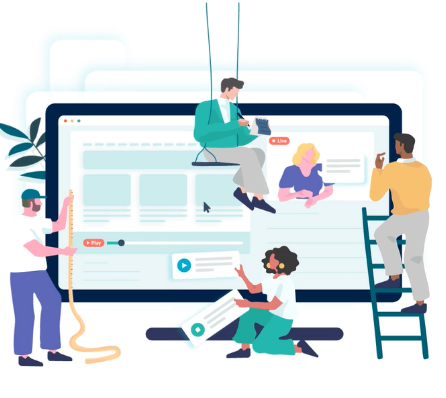
Record video and audio of your users, so you see and hear their exact experience with your product.
Loop11 allows for moderated and unmoderated user testing.

Loop11 puts the focus on your research rather than study logistics. Test prototypes, live websites and competitors without the need to add code to the product.

As a UX professional you need to run a range of studies. Loop11 covers:
Build better experiences and make more informed decisions by putting the customer at the center of your business










Loop11 is an application that lets you run your own usability studies without the need for a usability lab, specialized equipment and a moderator. Simply determine the tasks you want to test on your website, recruit some participants and launch your study. Loop11 does all the rest and provides you with real time data giving you an understanding of the usability of your website and where you need to improve or make changes.
Usability testing is a technique used to ensure that the users of a website (or interface) can carry out the intended tasks efficiently, effectively and satisfactorily.
On the web, usability is a necessary condition for survival. If a website is difficult to use, people leave. If the homepage fails to clearly state what a company offers and what users can do on the site, people leave. If users get lost on a website, they leave. If a website’s information is hard to read or doesn’t answer users’ key questions, they leave. Note a pattern here? There’s no such thing as a user reading a website manual or otherwise spending much time trying to figure out an interface. There are plenty of other websites available; leaving is the first line of defence when users encounter a difficulty
Qualitative usability testing has traditionally been based around small sample sizes of 5-20 participants. However, the growth of online testing tools and quantitative usability research is changing the game. Whist many experts agreed that for qualitative, lab-based testing small samples sizes of 5-20 participants is sufficient. Online user testing has created a new wave of analysis such as benchmarking, A/B testing, competitor comparison, validating and much more. These kinds of quantitative analyses require larger numbers of participants to validate the data.
For example: Let’s say your company is testing two different versions of wireframes so management can decide and approve one to implement and allocate resources to. It would not be very good practice to use 10 participants and get a 60%-40% success rate. It would be very hard to validate a study and implement a strategy based on 10 participants. However, if 500-1000 participants were used, that data would be a lot more accurate, and management would have valid data to approve of the findings.
The maximum number of participants you can have in a Loop11 project is 1,000.
The moment a participant completes an evaluation, the responses can be viewed and reports are generated. Our reports make it easy for you to see how well each task is performed by your participants.
Loop11 provides the fastest and easiest way for you to set up and run a usability project. You could have results back within 24 hours! There’s no code to insert and no IT or usability knowledge required. Our step-by-step approach will guide you through the process, but we’ve got awesome support available if you need it
The difference between quantitative and qualitative research is often explained using contrasting terminology, like “hard vs. soft”, “numeric vs. non-numeric”, “statistics vs. insights”, “measure vs. explore”, “what vs. why”.
Broadly speaking, quantitative research can provide path and performance analyses by capturing the “what” of user behavior. It enables you to study your users’ experience by the numbers (e.g. how many people were able to buy a product successfully on my website?). In contrast, a goal of qualitative research is to gain valuable insight into the thought processes – the “why” – behind user’s actions.
Remote user testing means that you can test the usability of any website from any computer, with users anywhere in the world. Traditional lab-based testing requires a moderator, users and the website to be in the same room at the same time.
Yes! We offer a 14-day free trial to give you a feel for the Loop11 experience. During those 14 days you can launch up to three full scale projects with all the features of our Enterprise subscription, but with a few small restrictions. Once you’re ready to upgrade, these restrictions go away. You can start your free trial here.
Generally, A/B testing is for testing a single page of a website or even a single element on a single page of a website. In contrast, user testing is designed to test entire website and the whole journey that a user takes to complete the goal they had when they first visited the website.
Usability testing can play a role in each stage of the development process. The resulting need for multiple studies is one reason for making individual studies fast and cheap. Here are the main stages where you could conduct testing:
You sure can! Because we do not require you to insert code into your website you can run user tests on any website, including your competitors. It’s the perfect way to run benchmarking studies!
There are many places you can find participants for your user testing. The easiest – and cheapest – place to find them is via social media. If you have a Twitter, Facebook, LinkedIn or other social media account you can simply send your Loop11 project URL out to all your followers and fans asking for their feedback. Similarly, if you have a database of members you can email them directly.
Alternatively, you can create a pop-up invitation in Loop11 to intercept your current website users and ask them to participate in your study.
Finally, if your project requires having participants that meet certain demographic criteria then there are many market research panels that will source participants to meet your exact requirements. Usually these panels charge a small fee for locating your participants. The following companies can provide participants for your projects:
Usability testing is about watching users do tasks which should simulate actual usage of your website. An initial usability test should focus on core functionality – areas that will see the most usage. If you are tasked with testing a specific piece of functionality, then naturally your test would need to focus on that area.
For example, if you were testing a rental car website, the core tasks could be: renting a car, renting a car with additional options, finding the address of a rental location and finding the opening hours of a rental location on a Tuesday morning.
Sometimes you have to test more than the core tasks, even if it is the initial usability test. As a balance you can have some core tasks tested first and if there is still time during a test session, test a set of peripheral tasks that include the fringe functionality.
Conducting monthly benchmarking of your own website is a great way to ensure the usability of your website remains in good standing. Running regular benchmarking studies is an easy as setting up the key tasks you want to observe and copying the entire project each month.
We love sharing interesting UX topics and work by creatives out there. Follow us for weekly UX posts, inspirations and reels!