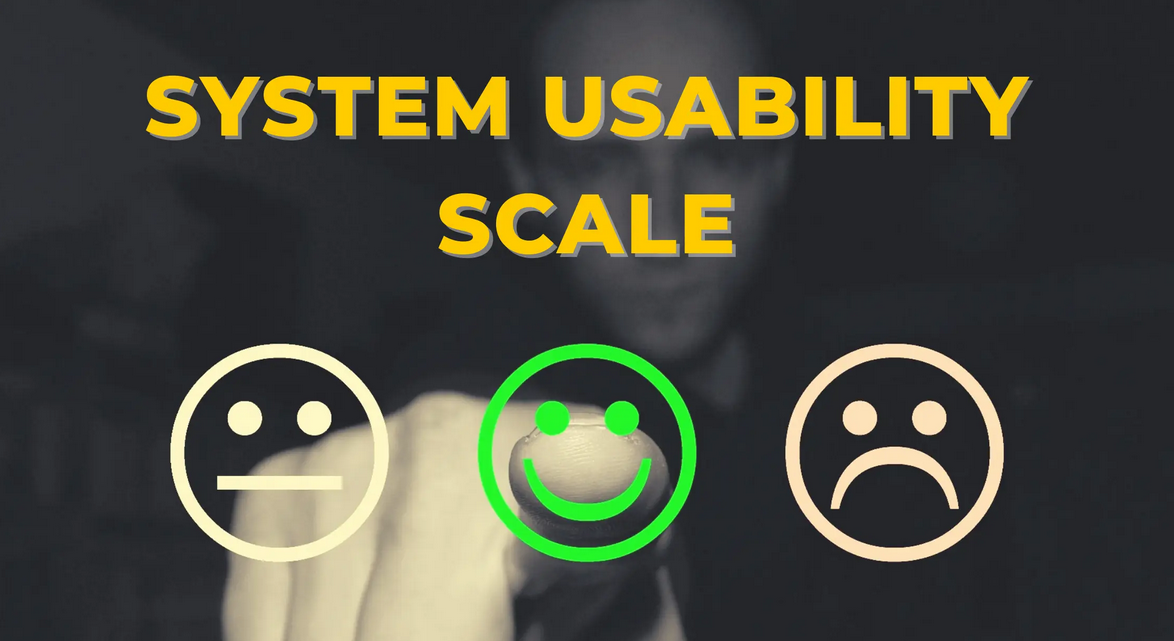A functional website isn’t always a usable one. Imagine entering the website of a dental practice — one with no broken buttons or misplaced text — but not understanding how to book an appointment no matter how much you scroll. The website works, but it doesn’t help end-users achieve their goal. This illustrates the importance of conducting usability testing, a process that has quickly become a core part of the modern user experience (UX) process.
The System Usability Scale (SUS) is an industry standard for measuring usability. Compared to other user tests for measuring UX, it’s a less time-consuming way to get an effective overview of how usable your website really is. This article will offer a thorough explanation of the SUS and how to use it, so you can make changes to your site based on easily collected data.
What is the System Usability Scale (SUS)?
The System Usability Scale is a 10-question survey that helps you to calculate a clear, numeric usability score for your website, app, or even hardware like mobile phones. It takes into consideration three aspects of usability:
- Effectiveness: How successfully users can complete their goals, like making a purchase or signing up for a free trial
- Efficiency: The number of resources (like time and energy) used to achieve those goals
- Satisfaction: How satisfied users are after using your system
Developed by John Brooke in 1986, the SUS can help you engage critically with customer feedback. By challenging you to collect quantitative data from diverse end-users, it empowers you to overcome biases in web design and make smarter decisions for your UX.
While the SUS won’t help you diagnose the exact cause of your website’s usability issues, it can reliably call your attention to any need to change. With some light investigation, you can easily start to discern what works and what doesn’t on your website, which can help you stay ahead of your online competition.
The System Usability Scale questionnaire
When using the System Usability Scale, UX professionals ask users to respond to 10 statements using a Likert scale of 1-5:
- 1 for strongly disagree
- 2 for disagree
- 3 for neutral
- 4 for agree
- 5 for strongly agree
Here are the 10 statements that are used in SUS surveys:
- I think that I would like to use this system frequently.
- I found the system unnecessarily complex.
- I thought the system was easy to use.
- I think that I would need the support of a technical person to be able to use this system.
- I found the various functions in this system were well integrated.
- I thought there was too much inconsistency in this system.
- I would imagine that most people would learn to use this system very quickly.
- I found the system very cumbersome to use.
- I felt very confident using the system.
- I needed to learn a lot of things before I could get going with this system.
Feel free to adjust the language in these statements to fit your specific project, as long as the meaning of each remains intact. For instance, you can replace “this system” with “this website” or the title of your web design project. You can also add additional context (like examples) to help participants provide more accurate answers. However, make sure you keep the survey questions in this exact order to make calculations easier.
Each participant should be able to complete this survey within a couple of minutes since they’re not meant to leave any feedback beyond their score for each question.
How to calculate your SUS score
Once a user has submitted their surveys, you may need to do some calculations to determine the final System Usability Scale score they’ve given your website. Or, if you are using Loop11 and have created your own SUS questions as a part of your project, we’ll provide the SUS result for you. If you need to know how it is calculated, these are the three simple steps you can follow to do so:
- Total up the scores from all odd-numbered questions, then subtract 5 from the total.
- Total up the scores from all even-numbered questions, then subtract the total from 25.
- Add the results from Step 1 and Step 2, then multiply by 2.5.
The result is your final score on the SUS, which can range from 0 to 100. Once you’ve repeated these steps for all the survey responses you receive, you can take an average of all your SUS scores.
As an example, let’s say you received a 2, 3, 5, 4, and 1 on your odd-numbered questions and a 3, 5, 5, 3, and 4 on your even-numbered questions. Here’s what your calculations would look like:
- (2 + 3 + 5 + 4 + 1) – 5 = 15 – 5 = 10
- 25 – (3 + 5 + 5 + 3 + 4) = 25 – 20 = 5
- (10 + 5) x 2.5 = 15 x 2.5 = 37.5
Your usability score in this example would be 37.5.
How to implement your SUS learnings
To decide your next line of action, you need to understand how to evaluate your SUS score. Typically, scores that fall below 68 (like in our example) indicate a major need for website usability improvements. Invest in more in-depth user tests and surveys to tackle the root cause (or causes) of your website’s usability issues, so you can make much-needed improvements.
On the flip side, scoring an 80 is generally an indicator of a good, highly usable site.
If you receive an in-between score, there’s still room for improvement, even if it’s not as urgent as a website that scores below 68. Consider doing an audit of your website and working with your team to brainstorm usability improvements you can make. Integrating accessible UX design principles in your web design is a great way to make your website usable for more potential end-users, which can help you acquire and retain more customers.
Improve your website usability
Learning how to evaluate the usability of your website using the System Usability Scale is key to understanding what your end-users think of your website and how they interact with it. The best part is, it only takes a couple of minutes for your survey participants to complete, and calculation is simple for you, too. Once you get your final SUS score, you can decide the best course of action for your UX team.
![]() Give feedback about this article
Give feedback about this article
Were sorry to hear about that, give us a chance to improve.