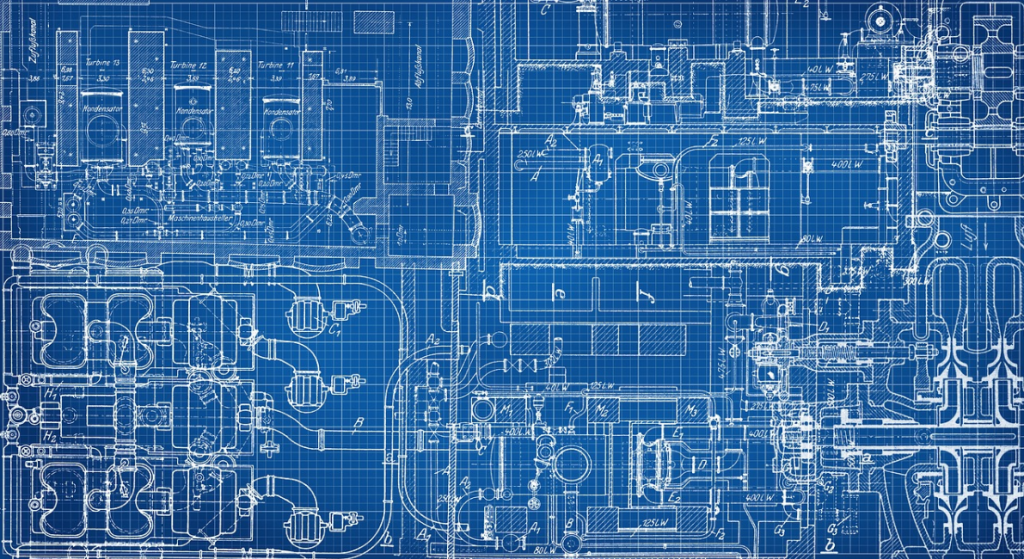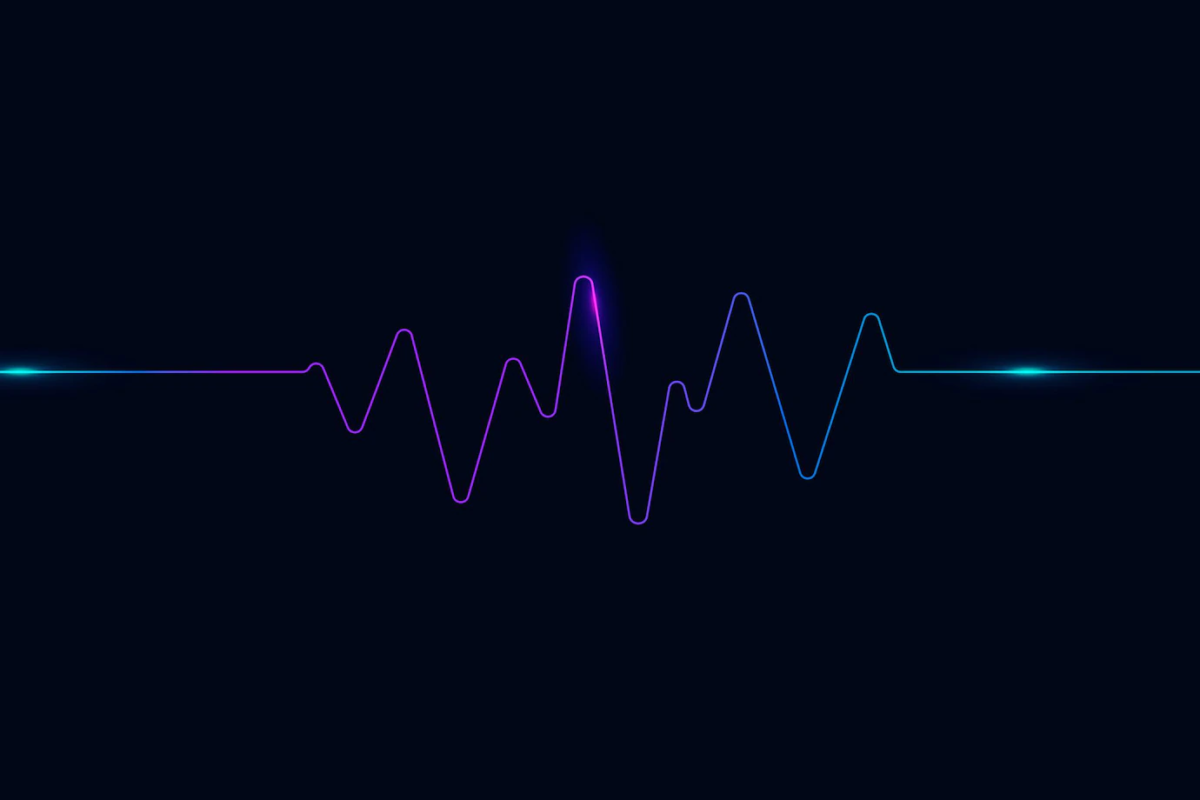With an increase in people working remotely, many organizations are now optimizing their digital collaboration tools and applications. Intranet is one of the applications many organizations are upgrading. However, many organizations redesign their intranets with little attention to Information Architecture, which leads to poor usage and adoption.
Information architecture design can help your intranet with a better search, increase user adoption, and simplify governance.
This post gives you the process of how you can build a better information architecture for your company intranet while making it engaging, fun and collaborative.
What is information architecture?
Information architecture (IA)—which ultimately helps users find things on the intranet—involves organizing content in a way that’s easy to locate, understand, and maintain. While sometimes confused with site navigation, information architecture is the overall structure where navigation is part of it.
Just as architecture is critical to creating overall flow and function in a house, information architecture can make the difference between an outstanding, effective site that draws users in and a mediocre one that turns them away.
Why is information architecture so important?
In a nutshell, IA helps achieve these three practical objectives:
- Make the site more intuitive
- Have a better search
- Simplify intranet governance
First, good IA helps you design intuitive site content and navigation.
Good navigation helps users find what they need quickly because the information is organized in intuitive buckets.
After all, just because something is available on the site does not mean it is always findable by the user. Good intranet IA ensures that employees find what they need by quickly scanning what’s available. This ease of use will ultimately lead to better adoption.
Second, good IA helps users search for content.
Even when pages on the intranet site have all the information users need, you sometimes need to know what keywords to use to find that information.
You can technically find something with the right name—but the wrong content. For instance, dated or draft forms that are no longer acceptable, unapproved graphics or logos from previous works, and generally old information are often easy to find but not exactly useful. Good IA gives users cues to finding the right content.
Finally, information architecture will help you with your intranet governance.
Every intranet site has multiple contributors updating its content. It’s easier to maintain the site when you know who owns which area of your intranet and how information flows around your intranet site.
Good IA allows you to set permissions in such a way that different site owners will have open access to their area and limited access to another.
If a site owner leaves, it will be easier to transition their responsibilities in a clearly defined information architecture.
So how do you build the site IA that helps your site stand out?
Building the best information architecture
Building a solid IA is not for the faint of heart—or a novice. With that said, the right process will lead to excellent results. The process described next always gets a high-praise from key stakeholders and senior leadership. It’s engaging, fun, and highly collaborative. It works at the office and remotely.
To begin, it is important that you invite key contributors into your IA design workshop.
Additionally, you want to designate one person as a facilitator. If the workshop is virtual, ensure you have a brainstorming tool like Mural or Miro so that everyone can participate in real-time. If the workshop is not virtual – ensure that you provide post-it notes and markers for everyone. This person will not be providing any input and, instead, make sure that everyone gets a chance to speak and that the process is followed.
Here is how we run a standard IA design workshop for a brand new company intranet:
- Set expectations by introducing the workshop’s purpose, the time limit, and that this might be the first out of 2 workshops.
- Explain that the workshop has guided exercises, so it’s not like another meeting or open discussion.
- Next, invite participants to join in a 5-minute brainstorming exercise where they individually write down what content they think should be on their new or migrated intranet.
- Sometimes, when participants need more time, it’s ok to extend the time to another 2 or 5 minutes.
- Nobody should be collaborating yet at this stage because this may distract others.
- Sometimes, you may have one participant object to working in silence and propose that everyone collaborates. If this happens in our workshops, we usually explain that the activity is meant to encourage introverted thinking and that the next step is to collaborate.
- You may also be asked to clarify how deep or narrow one should go when coming up with the content. For example, should one call out each individual policy and procedure or just say “policies”. We usually suggest going as deep or narrow as individual participants feel right or practical.
All the content will come together in the next step.
- When the time has passed, everyone will have a handful of post-its with content ideas.
- Next, invite each team member to share their ideas with the group, placing post-its up on a whiteboard (or virtual board). We usually limit this time to 2-3 minutes per person.
- Some people seeing that their ideas are duplicated, may remove their post-its.
- If others have questions, the poster can clarify but keep the explanation brief.
- When everyone finally has their chance to explain their content idea, invite the group to collaborate and sort the content into categories.
- If you have a large group of participants, you can break participants into 2 or 3 groups, each brainstorming the structure of one branch of the IA.
- The architecture will start to emerge from the grouped content ideas. Encourage participants to determine the relationships between groups and label them appropriately.
- Finally, participants can solidify labels for content groups and create a structure similar to the following:
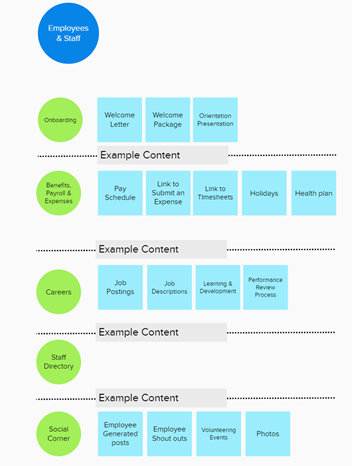
Taking the next step
It’s perfectly normal to run out of time during the process above and need two workshops instead of one. The brainstorming might take longer for some people, and you don’t want to cut them off. If you feel that you’re cutting close to the end of the workshop, wrap it up and invite everyone to join for a follow-up.
Before inspiration begins to fade, take photos of these content clusters or save your virtual whiteboard. Then, you can use a mind map tool such as MindMap or Mind Manager and create the diagram that will now serve as the basis for your intranet’s IA.
It is always essential to test the structure with a larger group as well as those who did not attend the initial session. During testing, you will uncover issues and flaws and have the opportunity to measure accuracy, time of navigation and more. Do not rush this phase. Testing will help you iron out the kinks ahead of time, which will save countless hours and a lot of stress and frustration in the future.
When it’s time to launch, continue to solicit feedback and fine-tune your IA as needed.
Intranet Information Architecture Makes the Difference Between Success and So-So
IA is just as important as content when it comes to a company intranet or website. If your users can’t find what they are looking for, then it doesn’t matter how great that content is. Interactive workshops, openness to feedback, and testing can help your organization develop the best information architecture for your intranet and beyond.
![]() Give feedback about this article
Give feedback about this article
Were sorry to hear about that, give us a chance to improve.